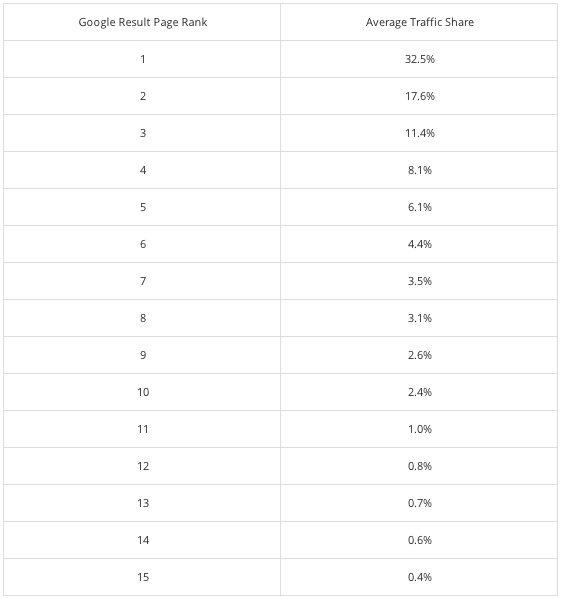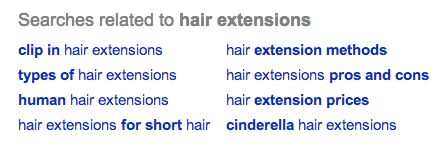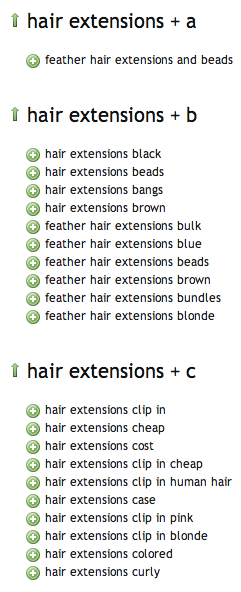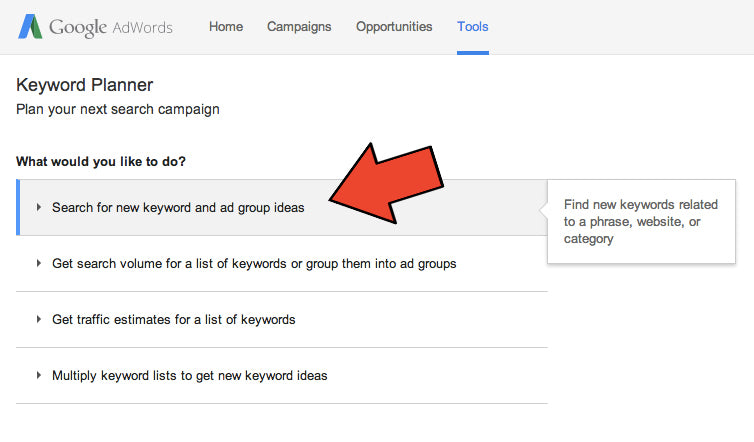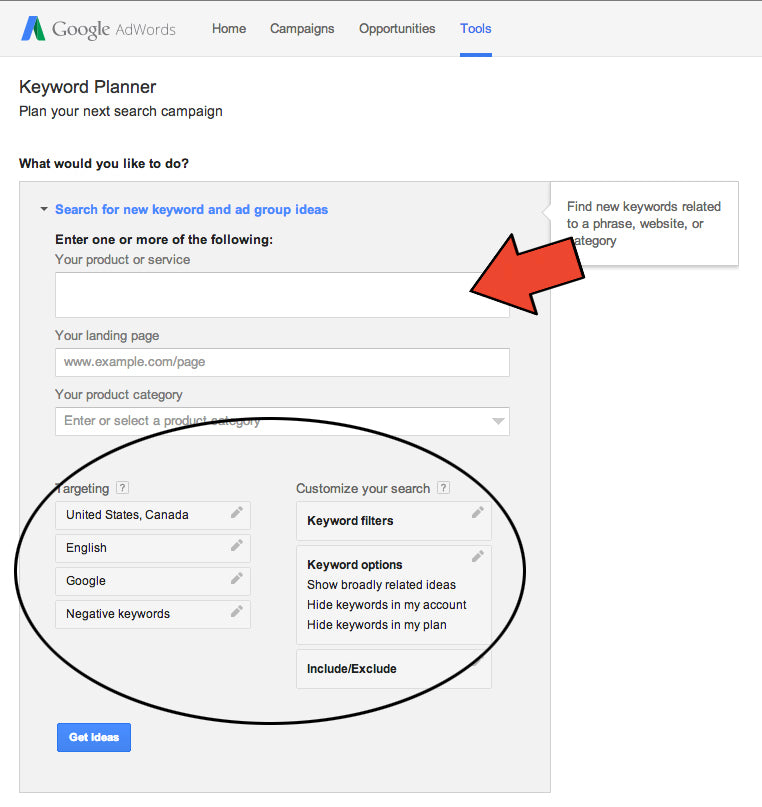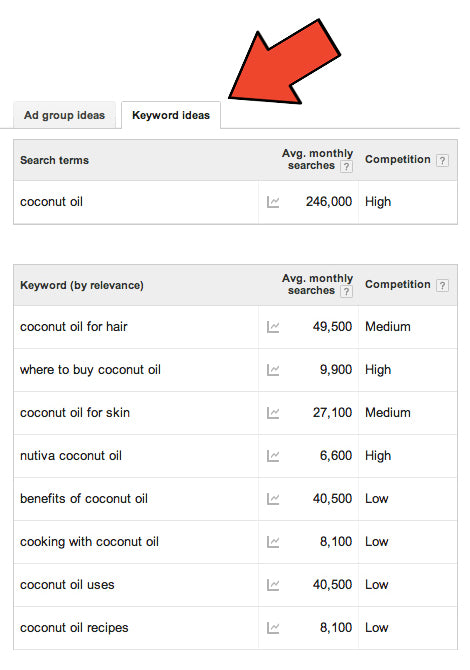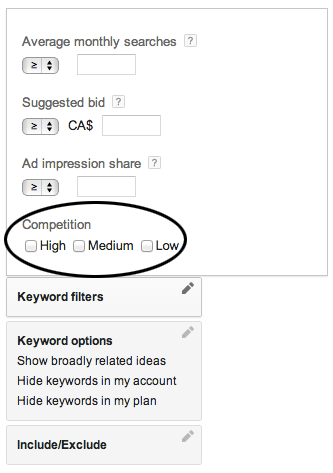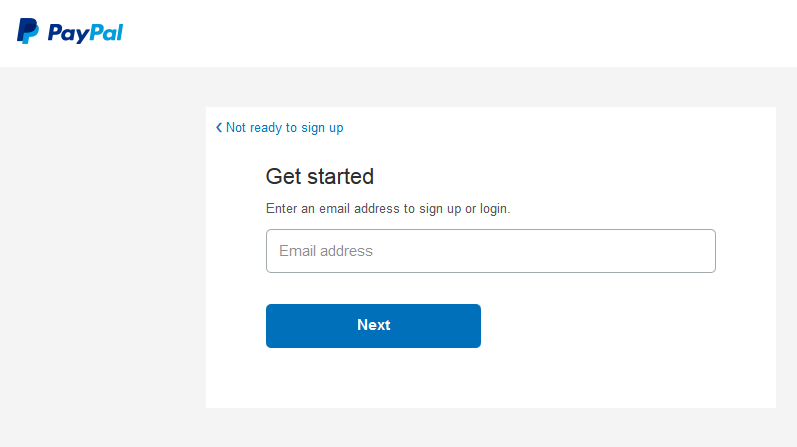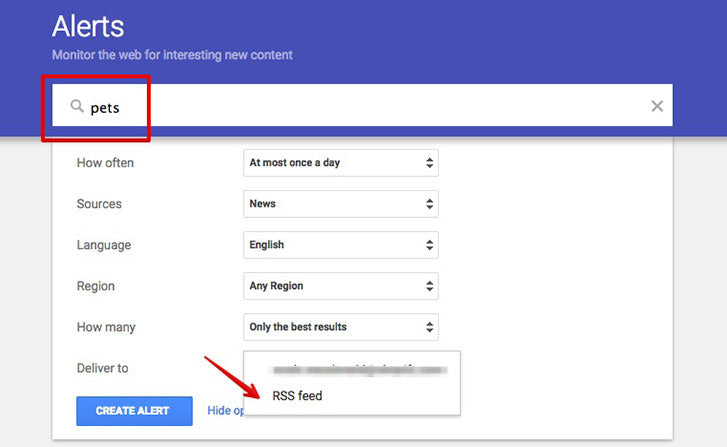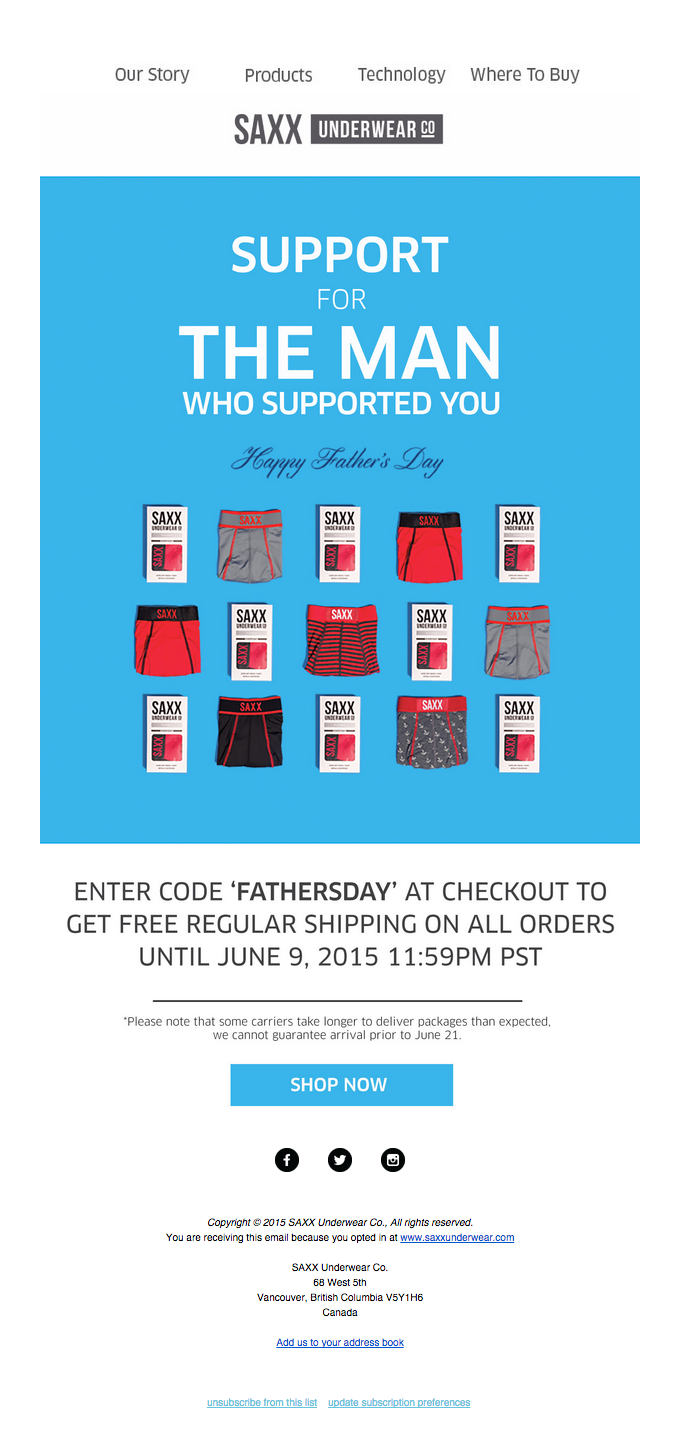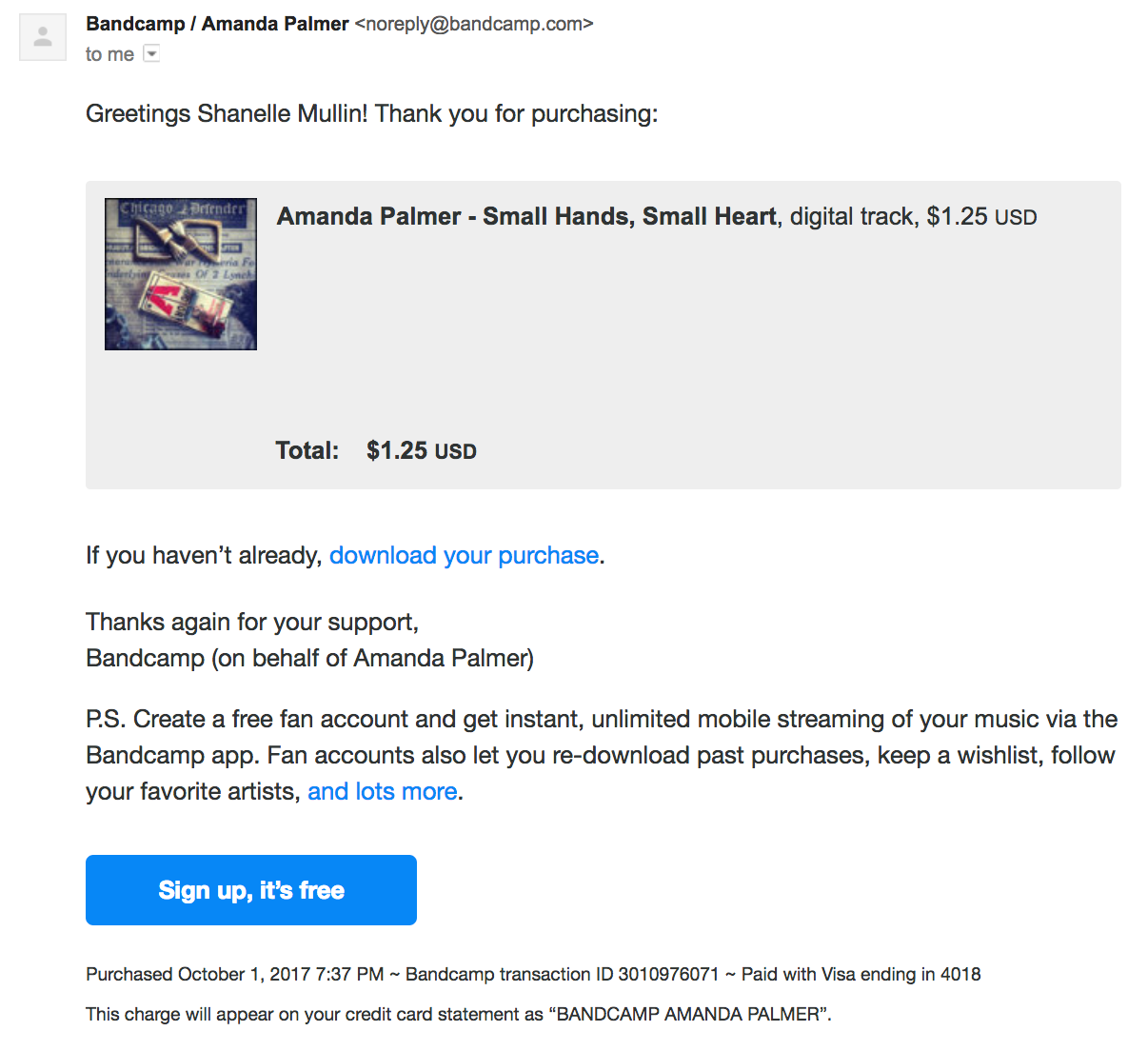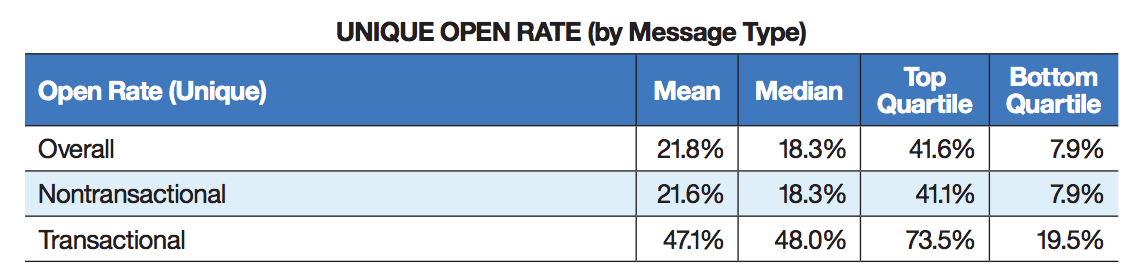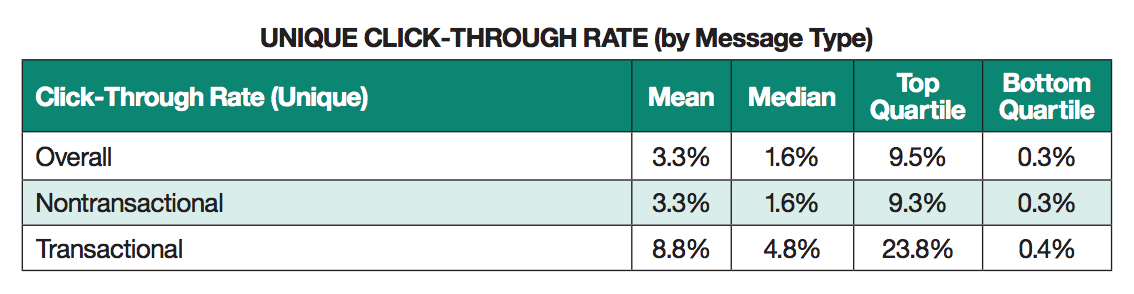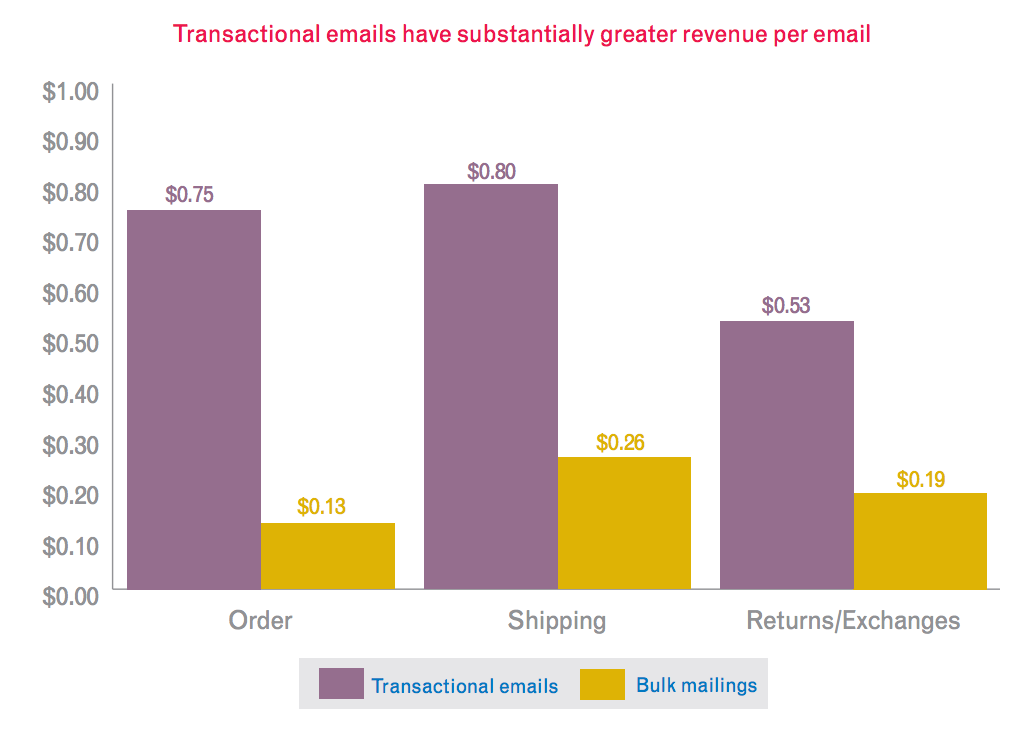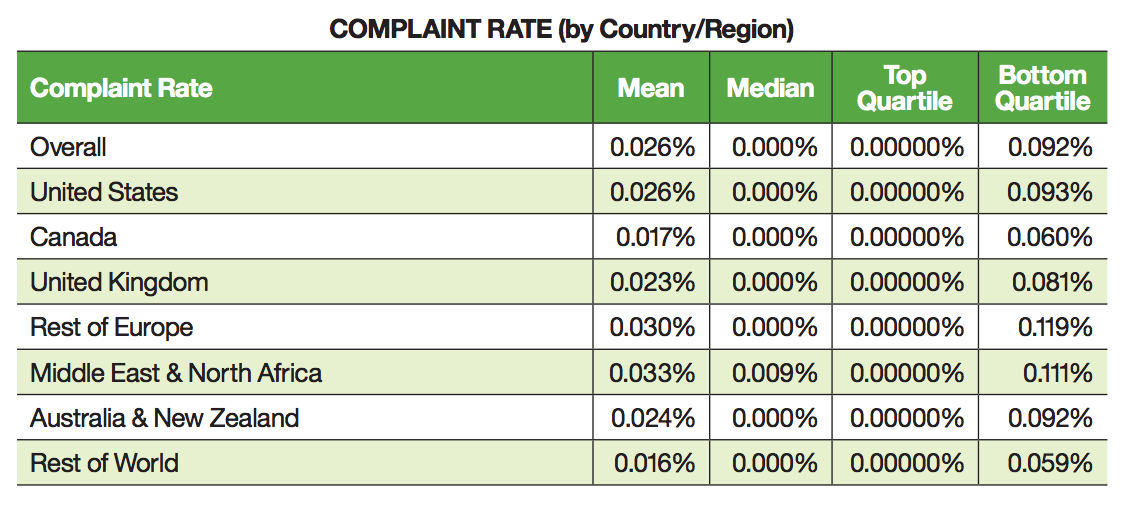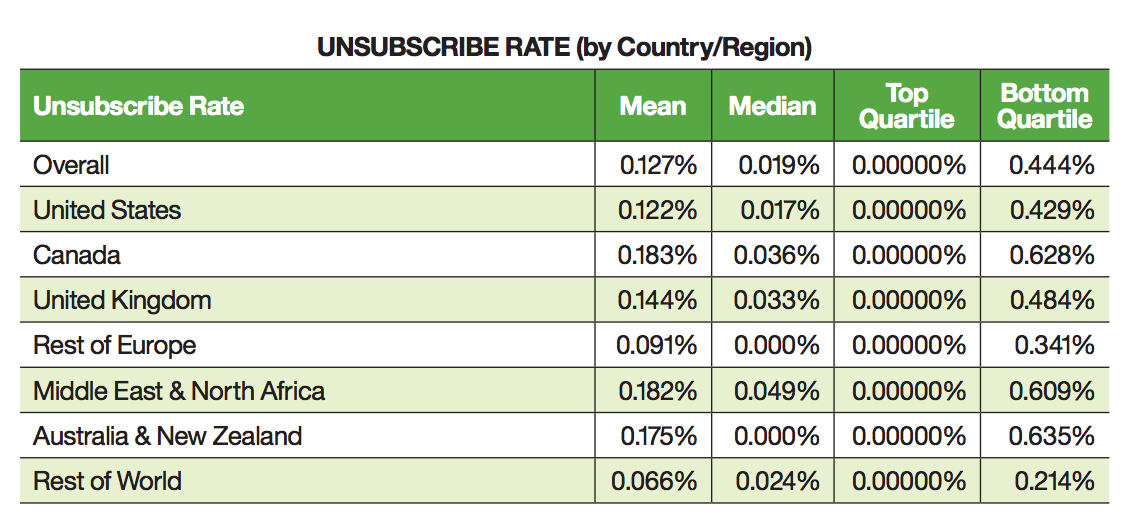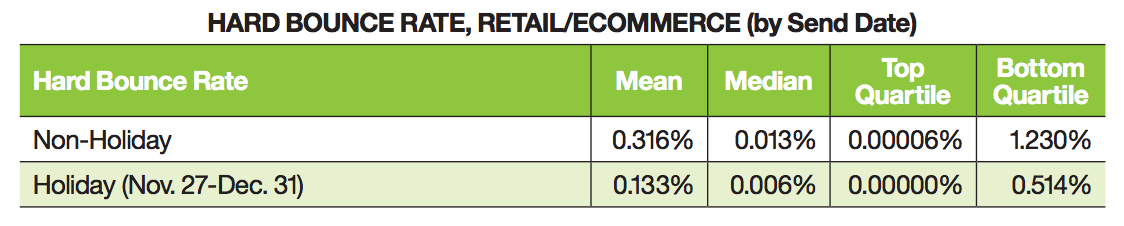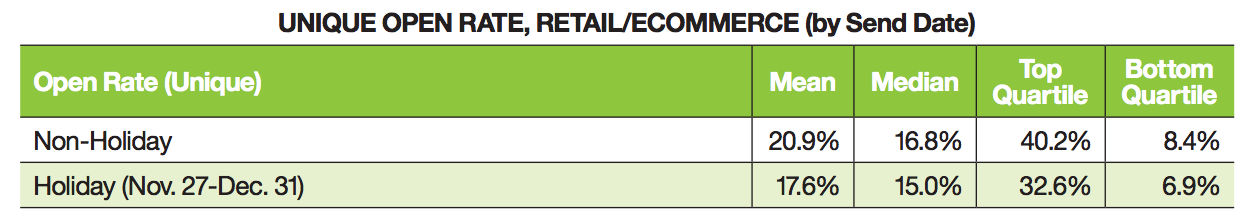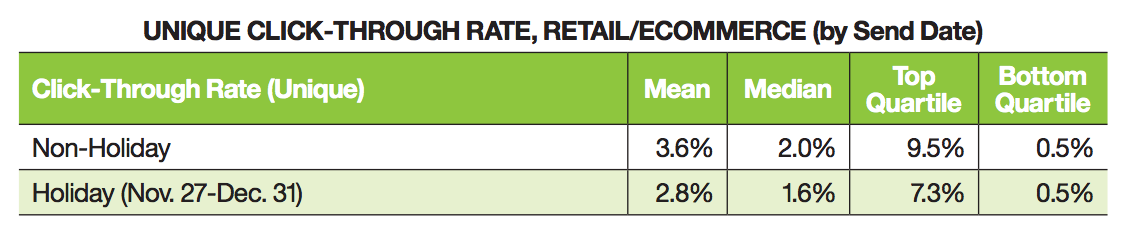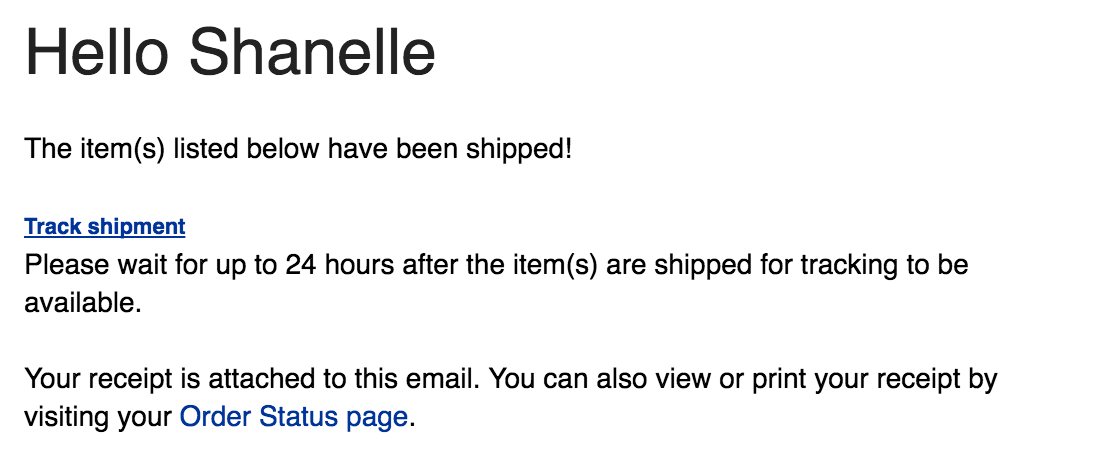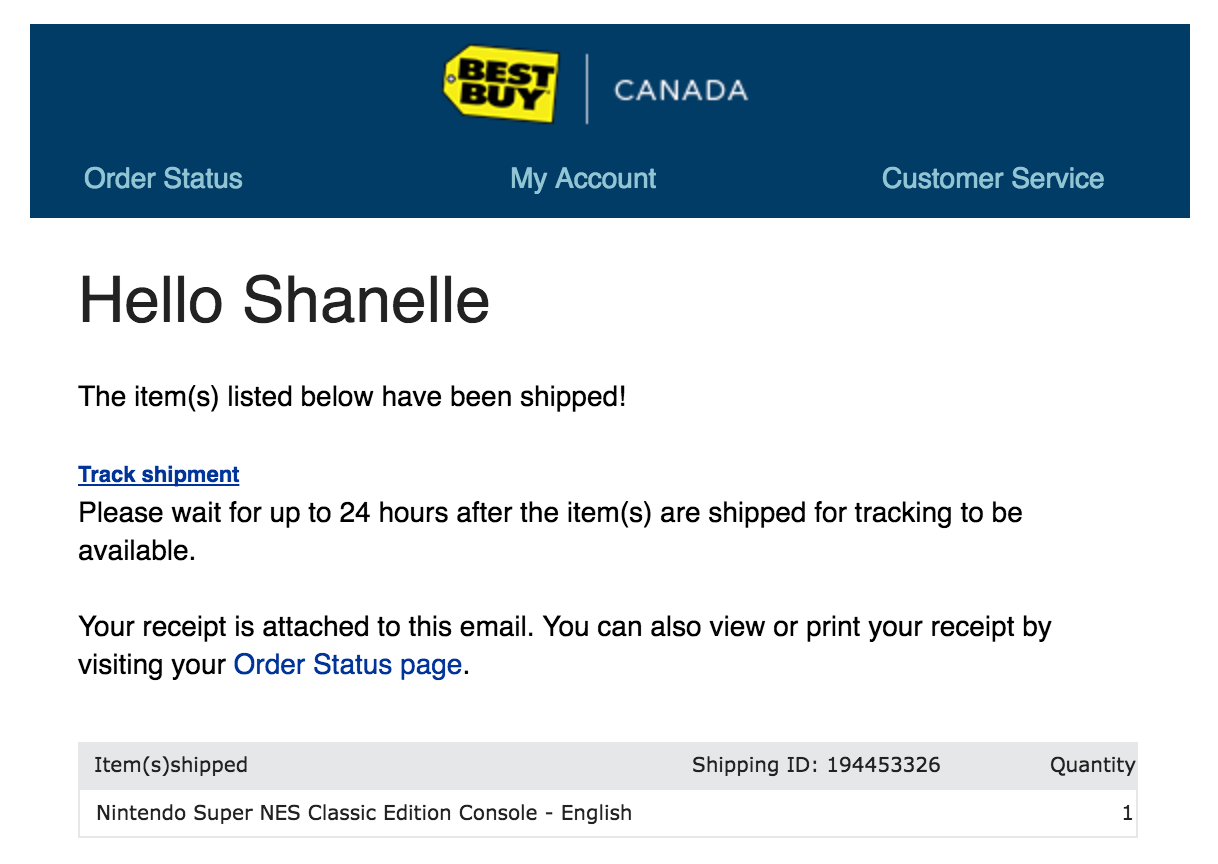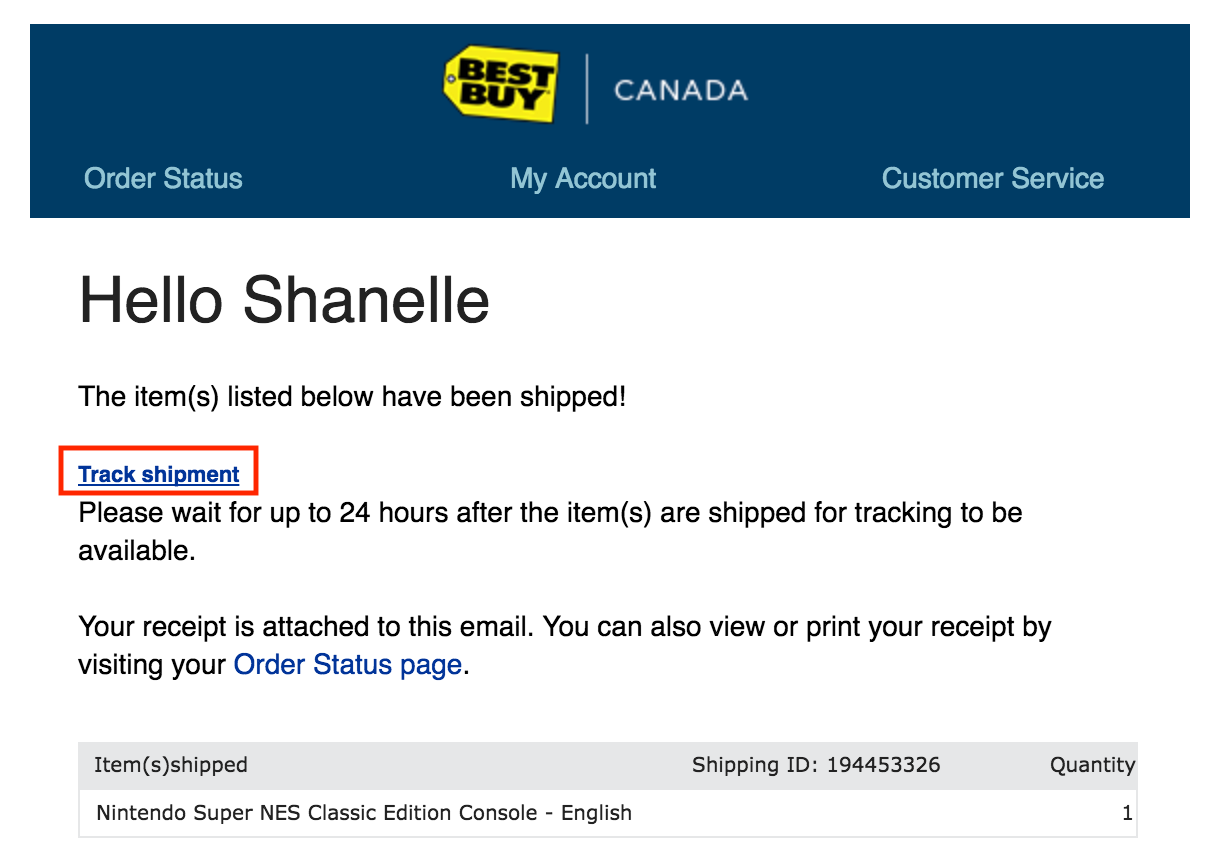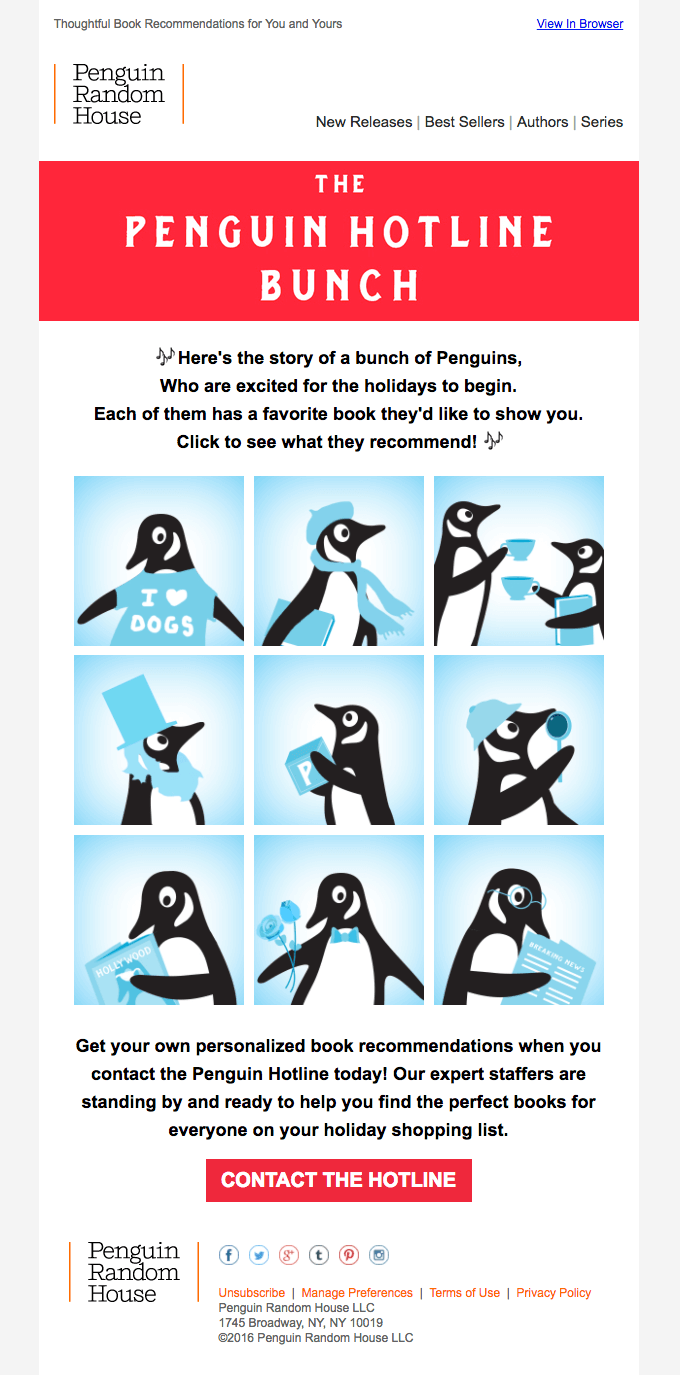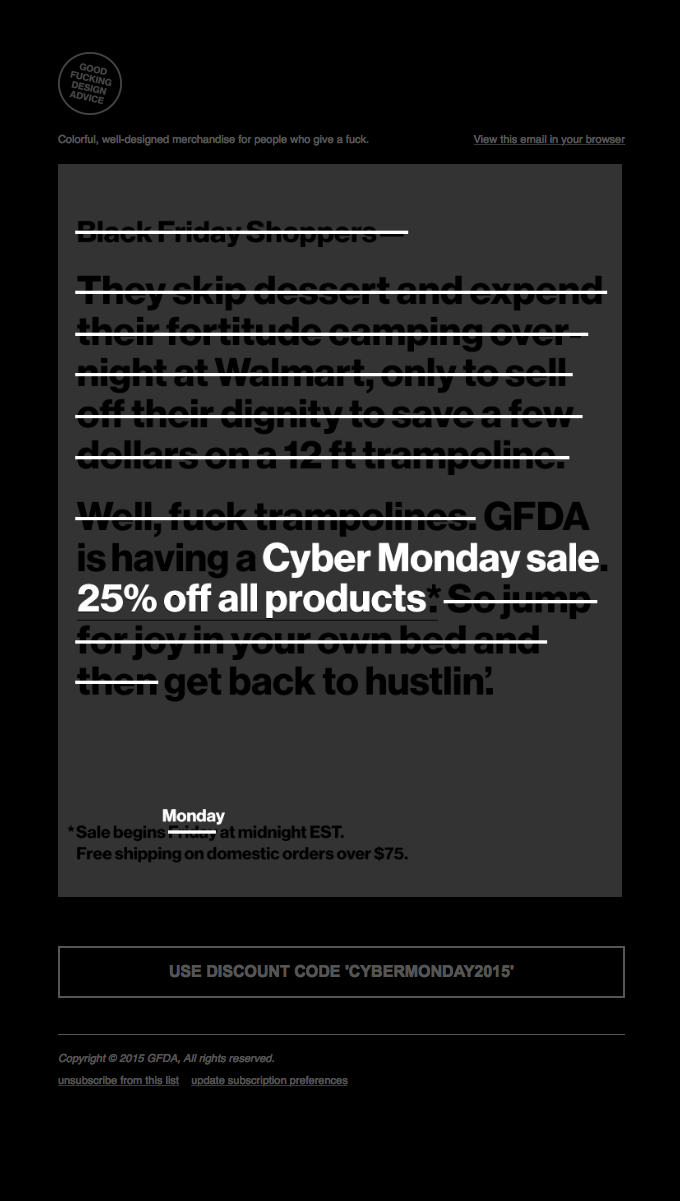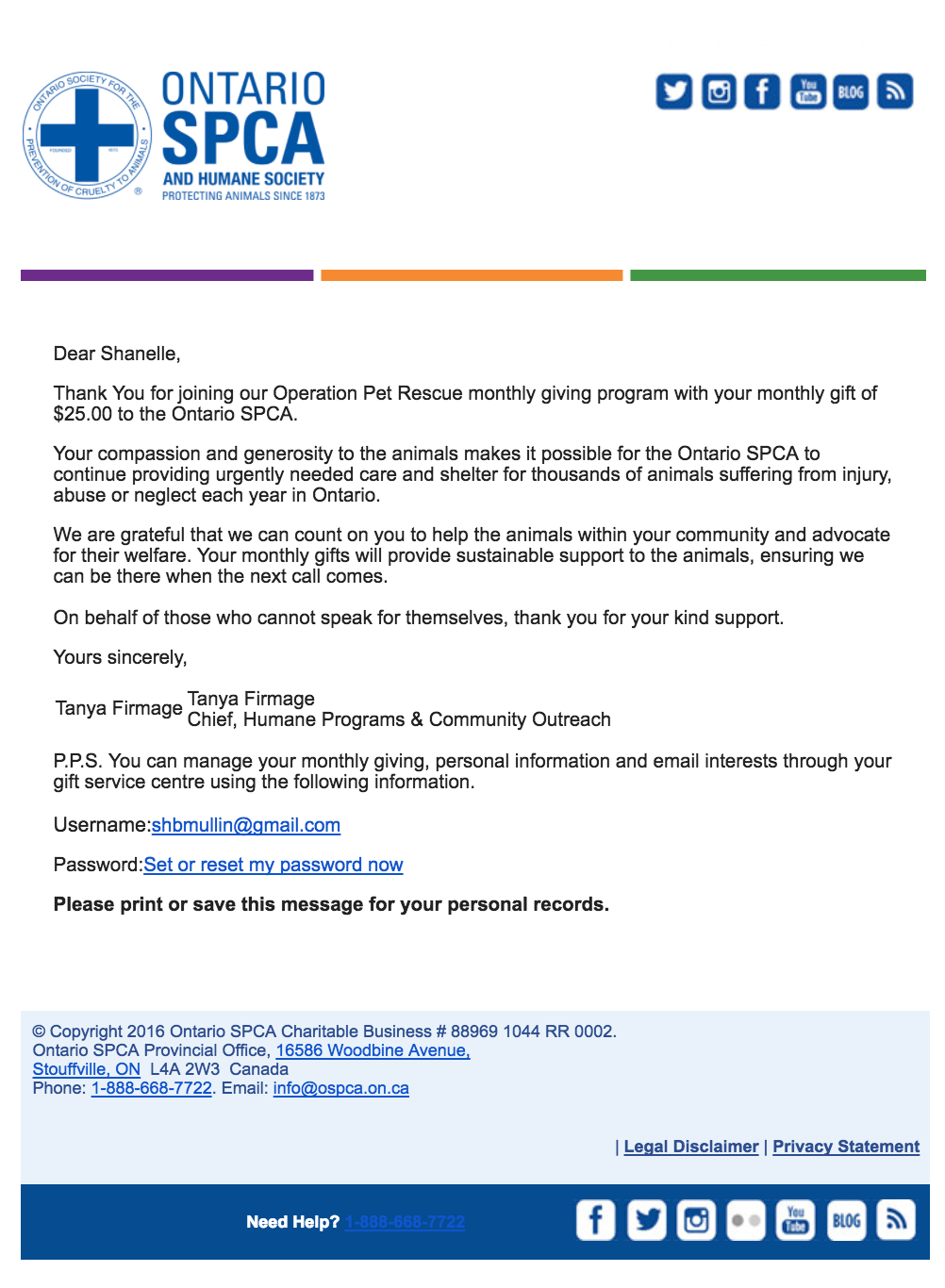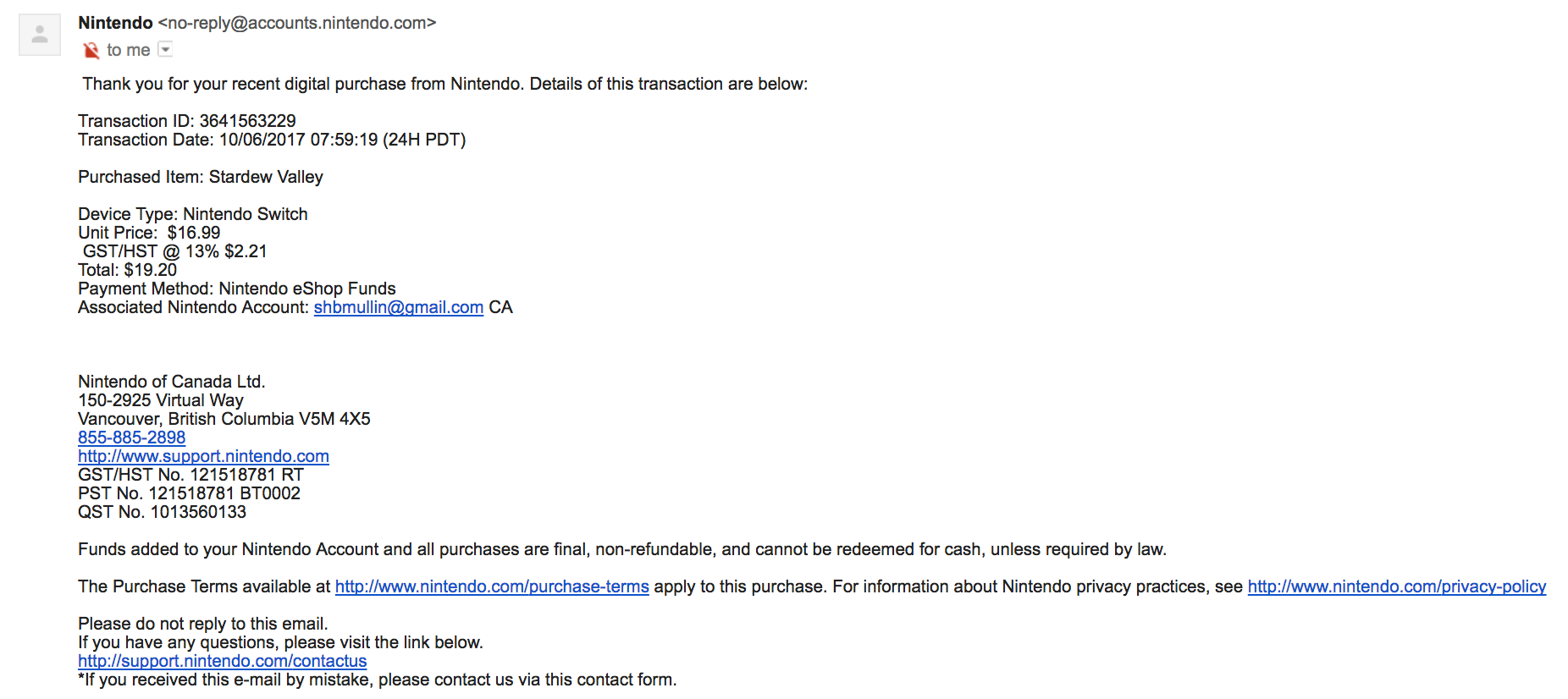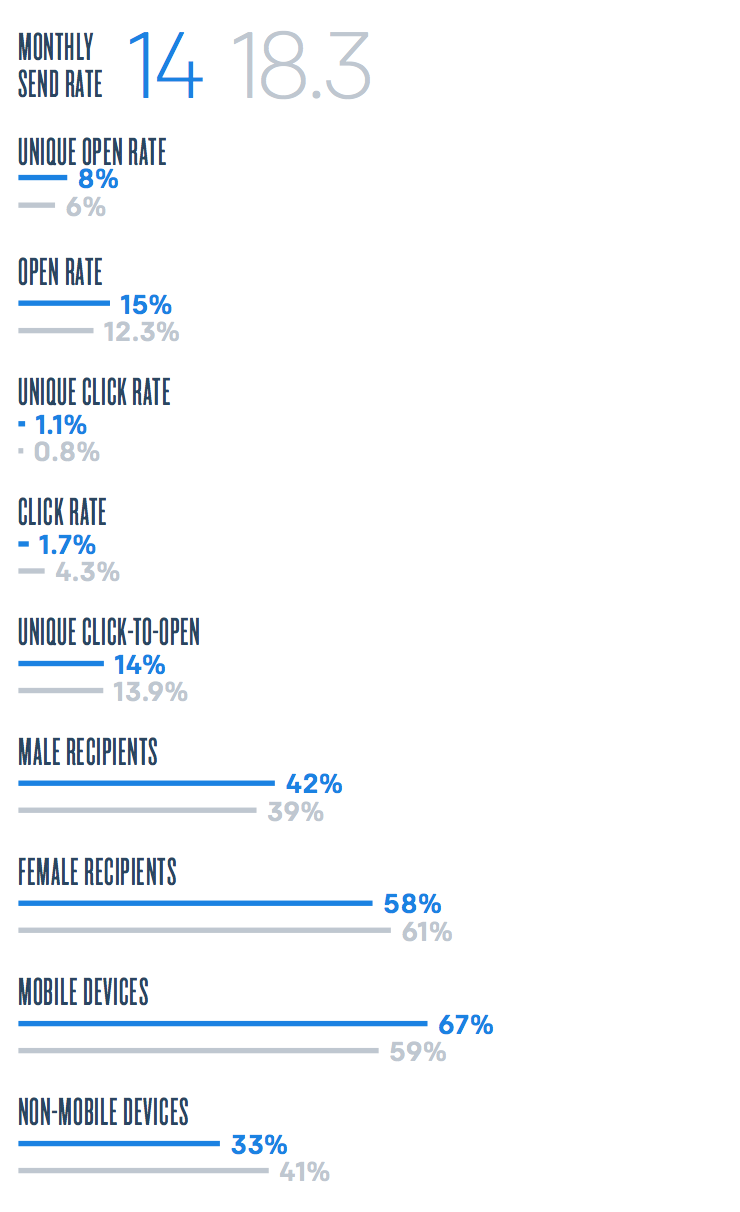We all know email marketing is still a powerful strategy, no matter how many clickbait headlines we read telling us the exact opposite.
But email is changing, it’s always changing.
How do you deal with promotional emails? Transactional emails? Is there even a difference? Seasonal emails (ahem,
Black Friday Cyber Monday)? What’s the deal with deliverability and spam folders?
Above all, you want to send emails that are optimized and primed to convert. This is your guide to doing just that.
Free Ebook: How to Grow Your Ecommerce Business with Email Marketing
Whether you're just getting started or dreaming up your next big campaign, this email marketing guide will provide you with insights and ideas to help your business grow.
First, what are promotional emails and transactional emails?
There are two core categories of ecommerce emails: promotional and transactional.
Promotional emails are designed to raise awareness for a specific, you guessed it, promotion. So, for example, a Black Friday Cyber Monday email, a Father’s Day gift guide email, a summer savings email, a limited time only discount email, etc.
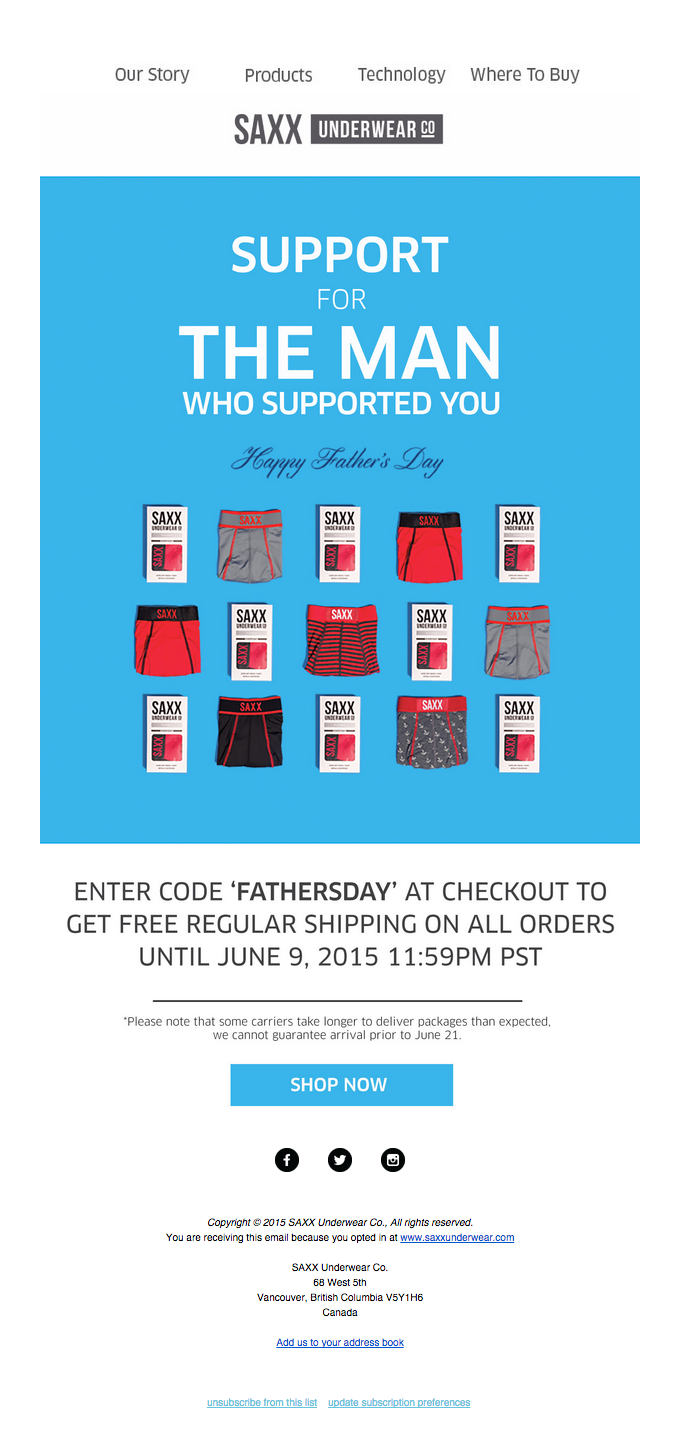
Transactional emails are more functional in nature. Welcome emails, reminders and notifications, receipts, order shipped emails, etc. all fall within this category.
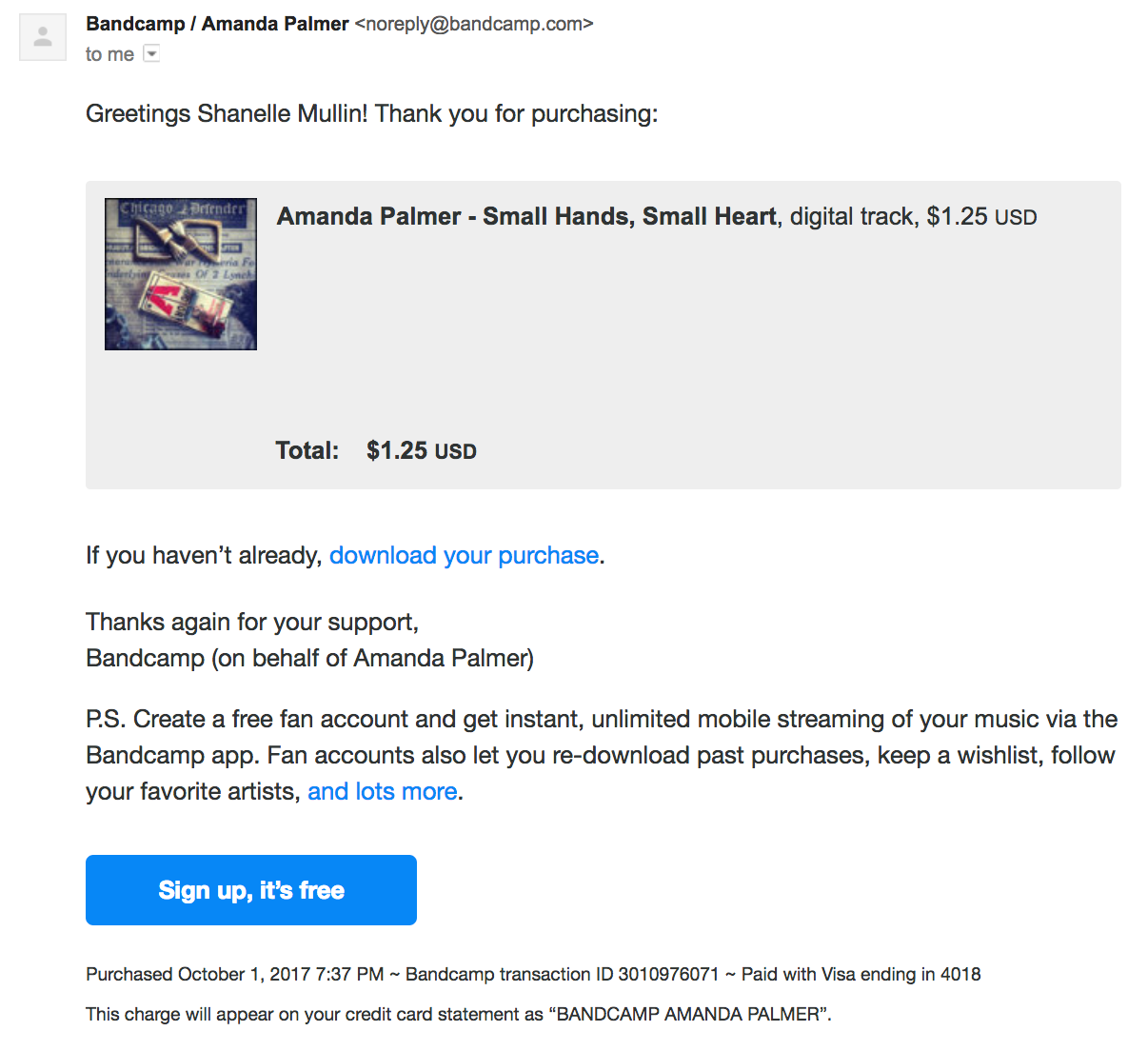
Both promotional and transactional emails serve their own unique purpose, but they perform differently. According to
IBM Marketing Cloud:
- Transactional emails generate roughly twice the open rates of non-transactional emails.
- Transactional emails have a median click through rate of 4.8%, exactly three times higher than the 1.6% non-transactional messages generate.
You can see the hard data here:
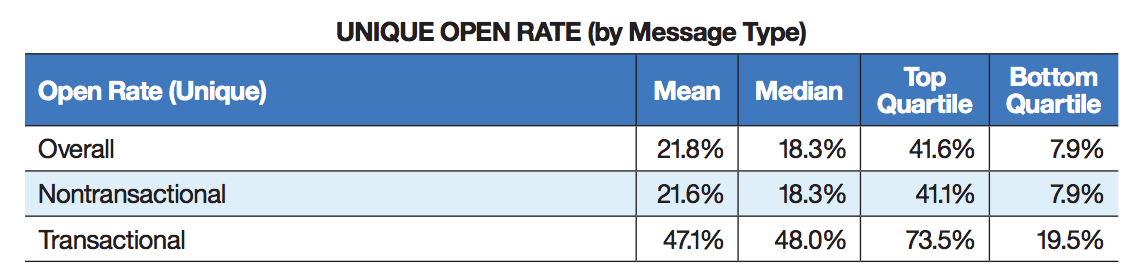
The mean unique open rate is 47.1% for transactional emails. For non-transactional emails, that number falls to just 21.6%. A big reason for this drastic difference? Transactional emails are not just expected, they’re
anticipated.
They’re functional, right? They serve a genuine purpose, they don’t set off an internal spam filters in the brain.
Not only are transactional emails being
opened more, they’re being
clicked through from more as well:
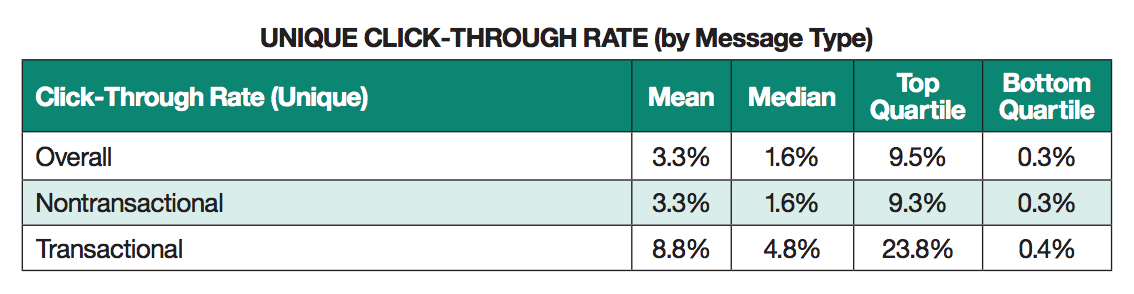
The mean unique click through rate is 8.8% for transactional emails. For non-transactional emails, that number falls to just 3.3%.
Open and click through rates are good indicators of interest, but they’re very top of the funnel. What really matters to ecommerce entrepreneurs is the money, right? Well, transactional emails outperform promotional emails there as well, according to an
older study from Experian:
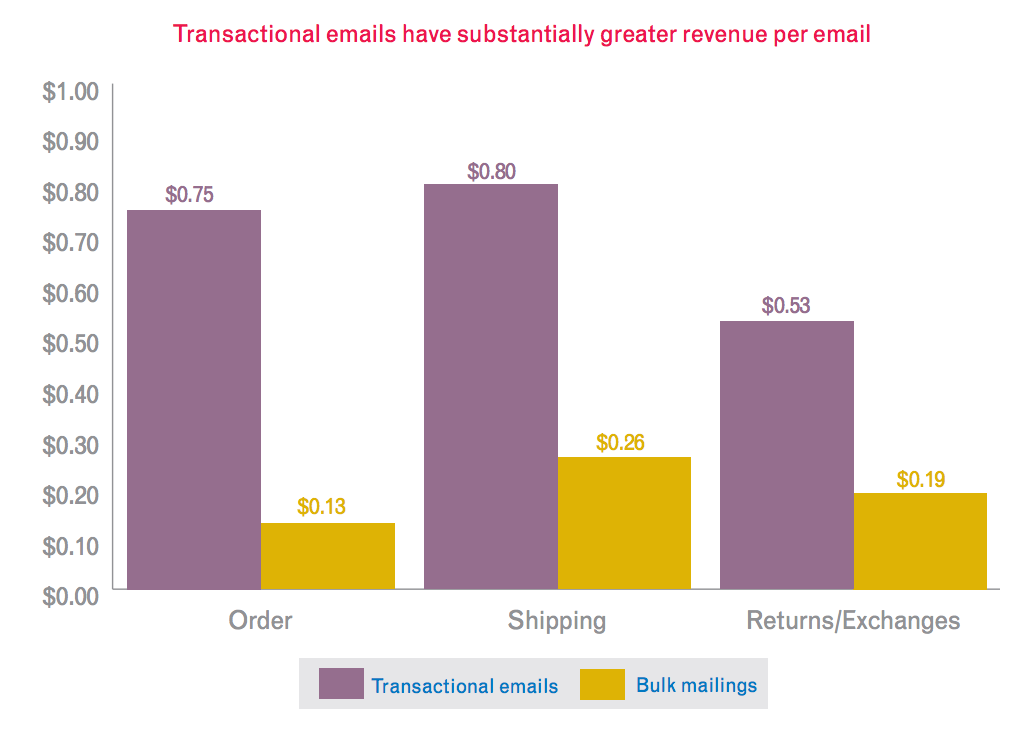
Does this mean that promotional emails are useless? Of course not, but I’m willing to bet they’re the first type of ecommerce email you think of, despite being objectively less impactful than transactional emails.
The point here is that there is a definitive difference between these two categories, meaning the way you approach each has to be carefully planned and deliberate.
The Crash Course on Email Deliverability
Before we dive into optimizing your promotional and transactional emails, it’s vital to understand the importance of deliverability. Why? Let’s look at the data:

According to IBM Marketing Cloud, the mean global hard bounce rate is 0.47%.
A hard bounce is an email that’s returned to the sender because of an invalid address. This often happens with time as people change personal email addresses, switch jobs, etc. That’s why
list health and maintenance is so key.
If the email does make it to your intended recipient, they have the option to report the email as spam. This will likely impact your ability to land in that particular recipient’s inbox (vs. spam), but it will also impact your overall deliverability.
Here’s how complaint rate shakes out by country:
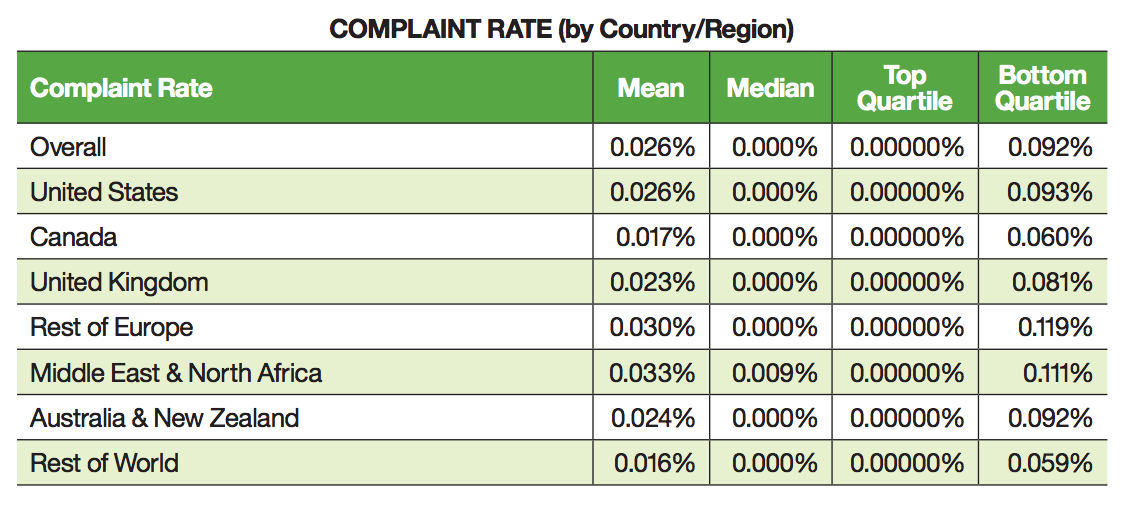
The average global complaint rate is lower at just 0.03%. This also varies by industry, of course. For example, the average for retail and ecommerce is lower at just 0.02%.
Spam and abuse buttons are often only clicked when the unsubscribe link is not clearly marked or when the unsubscription process isn’t easy to complete. (I’m looking at you multi-step unsubscribe processes.)
Unfortunately, hiding your unsubscribe link or making it difficult to unsubscribe won’t do you any favors.
As you can see, unsubscribing is a more popular option:
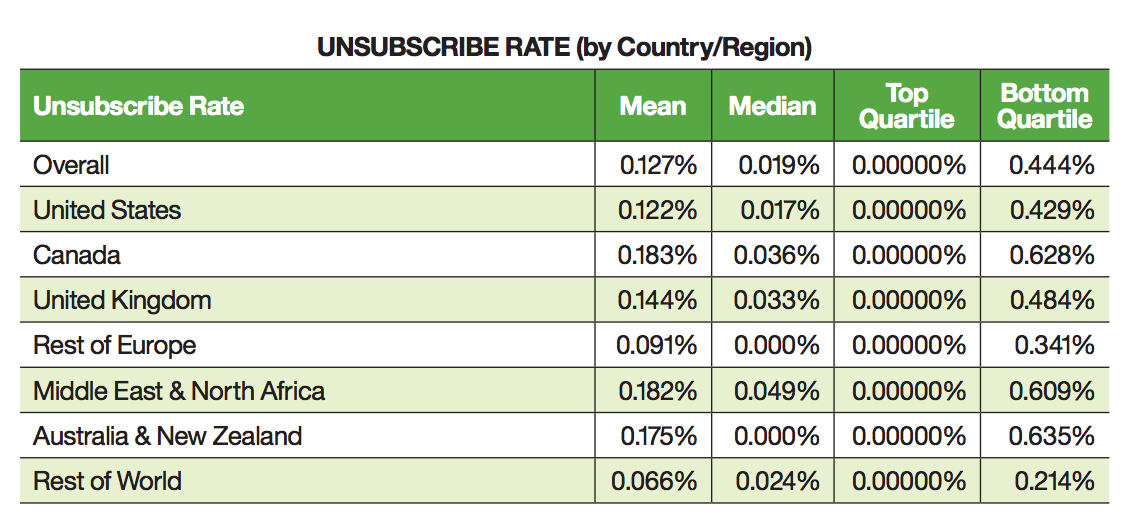
Now, these numbers seem super insignificant, but the potential impact is huge. Let’s say you have a list of 1 million leads. If you improve your unsubscription rate by just 0.13%, you’ll save 1,300 subscribers per email you send.
It’s worth noting that transactional emails are more likely to be delivered than promotional emails. They’re functional and anticipated, after all. Consider how many deals and discount emails end up in your spam folder vs. receipts and shipping emails.
When should you send email for optimal deliverability?
This is always a common question. When should you send email? When should you tweet? Post to Facebook? Publish an article?
Unfortunately, there are no easy answers.
Your email list is different from every other email list, so relying on averages and best practices won’t work. You’ll just have to test different days and times for yourself.
How can you avoid spam filters?
Spam filters are fairly straightforward. There is a long list of factors that emails are scored on. If the email’s score gets too high, it’s flagged as spam by the email server.
Unfortunately, every server is different and constantly changing. So what’s marked as spam on one server might not be marked as spam on another server. Plus, that long list of factors I mentioned? Always evolving and almost never publicly published.
As a general rule though, you’ll want to avoid:
- Being too “salesy” with all caps, exclamation marks and trigger words like “free”.
- Big images with very little text because many spam filters don’t recognize images.
- Emailing old email lists that you haven’t properly maintained over the years.
How can you avoid human spam filters?
Human spam filters are even more complex because
predicting the mind is quite difficult. I can’t tell you exactly what made someone click that spam or abuse button. No one can.
But there are some general rules. You’ll want to avoid:
- Buying lists or sending emails without explicit permission.
- Being vague about when you’ll email, how often you’ll email or what type of content you’ll email.
- Sending the same email to everyone all the time.
- Hiding the unsubscribe option or making the process unnecessarily difficult.
- Leaving unengaged, inactive leads or customers on your list. (Though, you can try a reactivation campaign.)
- Leaving the, “Why am I receiving this email?” question unanswered for too long. Context is everything when it comes to email.
According to MailChimp, most email service providers (ESPs) think that 0.1% complaint rate is a “reasonable threshold”. So, that means for every 1,000 emails you send, no more than 1 person marks it as spam or abuse. However, they are often more strict than that.
Take this stuff seriously, even if the numbers themselves seem small and secondary to shiny vanity metrics like open rate and click through rate.
Seasonal Deliverability
With BFCM and the holidays quickly approaching, you might be wondering how deliverability will change. It’s safe to assume, after all, that the number of emails sent will increase around shopping holidays.
The hard bounce rate for retail and ecommerce is actually lower during the holidays than the non-holiday period:
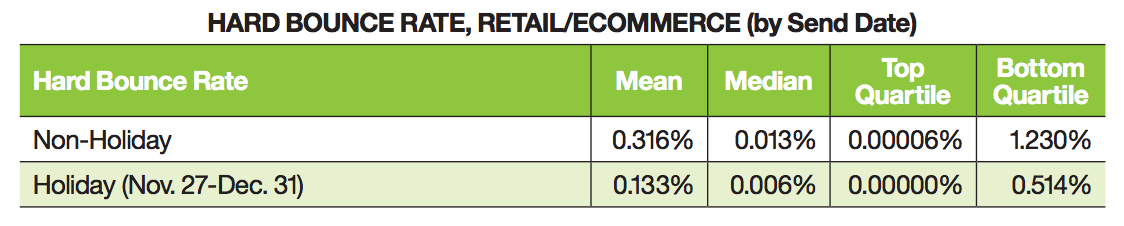
Increased frequency means increased hard bounces overall, but the faster holiday email cadence pushes down the per-send rate.
The complaint rate decrease during the holiday season is much smaller, but still present:

Again, the increased send frequency is pushing the per-send rate down, but the overall number of complaints is still up. Also, people simply expect more emails around BFCM and other major shopping holidays, making them more tolerant and less likely to slam the spam button.
To avoid ruining the relationship long-term during the holiday season, you might consider offering an option to snooze or limit emails for those who simply aren’t interested.
Now let’s look at open and click through rate data:
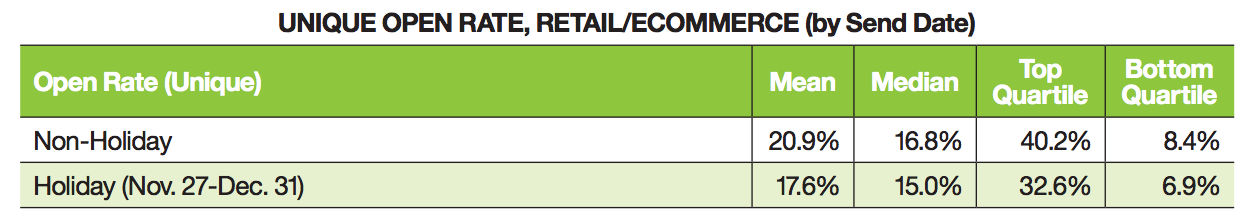
Holiday unique open rate is decreased, which is not surprising given the heavier competition and increased frequency. Though the per-send rate is decreased, note that overall opens will increase during the holiday season.
It’s a similar situation for the non-holiday vs. holiday unique click through rates:
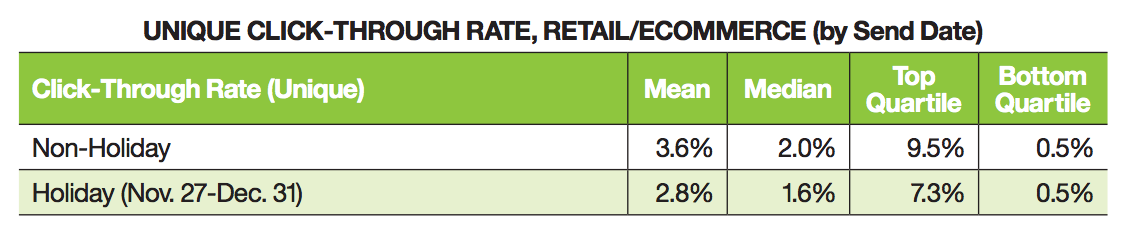
So, yes, deliverability and engagement metrics will fluctuate, but be sure to do the math and look beyond the per-send averages.
The Crash Course on Email Segmentation
What happens when the email arrives as intended? It slid by the spam filters and landed right in the inbox. How do you get the recipient to open the email, click through to your store and actually purchase something?
That’s a tall order, but
email segmentation definitely comes into play. Email segmentation is the art and science of sending the right email to the right person at the right time for the right reason.
So, instead of sending everyone who has ever purchased from you the same email, Email A, you might send customers who’ve purchased men’s clothing Email B and customers who’ve purchased women’s clothing Email C. Email B and C are segmented because they are only being sent to a small
segment of your list.
Why try email segmentation? Because all leads and customers are not created equal. And
according to MailChimp, you’ll reap some big rewards:

This doesn’t address revenue per email, but you can imagine the impact.
Talia Wolf of
GetUplift.co explains:
Talia Wolf, GetUplift.co
"So how does segmenting your audience and knowing who they are drive those amazing uplifts in your emails? Simple. Knowing your readers allows you to:
1. Use the language your audience is familiar with
2. Use the tone of voice they feel comfortable with
3. Tell stories they will resonate and connect with
4. Highlight what matters to them
5. And segment your audience within your email platform
To do all that you must know your reader, I mean, really know them."
How do you go about segmenting? First of all,
Jimmy Daly recommends starting sooner rather than later:
Jimmy Daly, Swipe File
"Try to segment as early as possible, ideally when the person signs up or subscribes. You can ask for information in a form, or use a tool like Clearbit to pull data on them. Even the smallest piece of information can make for dramatically better emails. Then, use their click data and other information you collect to further segment. The more refined the segment, the better."
You can do this using your email marketing tool, manual customer behavior monitoring, one-click segmentation (i.e. a two to five option click survey after joining the list), your email signup form or a combination of the options.
Here are just a few segmentation ideas:
- Average order value
- Purchase frequency
- Product category
- Items in cart
- Items on wishlist
- Products recently browsed
- Age
- Gender
- Geographic location
- Previous purchases
The list goes on and on. If you can dream it up, you can use it to segment. The best segments will be those designed specifically for your store and funnel. No two stores are exactly alike, after all.
Raphael Paulin-Daigle of SplitBase
suggests starting small and avoiding over-complication:
Raphael Paulin-Daigle, SplitBase
"Alright, you’ve now heard a lot about different types of segments and how various segmentation methods work. And, of course, the more complicated your system, the sexier it looks – at least from an outside perspective.
But I do need to warn you: the more segments you create, the more work you’ll make for yourself, so don’t rush it!
Remember, segmenting for the sake of segmenting is useless; you should keep the number of segments you have proportionate to the size of your email list, and always scale slowly.
It’s better to perfect what you already have than to add to an imperfect system.
Creating additional segments too early is not just useless, it can overload a delicate system."
The Anatomy of an Optimized Email
The Preview
Think of the email preview as your first impression. Here’s an example:

There are three elements at play here:
- From Name: “BestBuy Web Support”, in this example. Your options are basically your company name (Shopify), your first and last name (Shanelle Mullin), or your first name and your company name (Shanelle at Shopify).
- Subject: “BESTBUY.ca Shipping Notice Email - Order #570920179”, in this example. You want to pique interest, but maintain a high level of clarity. It’s a delicate balance. You also want to keep it short and sweet as your subject will get cut off on mobile and, yes, even desktop. Finally, touch on either a pain point or desire. The number of emails being sent is multiplying quickly; you won’t stand out with promotional lingo.
- Copy: “BestBuy Canada Order Status My Account Customer Service Order Statu”, in this example. If the subject is your headline, think of this copy as your subheadline. This is where you should establish context, but make sure you relate back to the subject. Of course, you’re also short on characters in this space, so choose your words carefully.
The Copy
Now we’re getting to the heart of the email. The main copy is essentially the body of your email. Here’s an example:
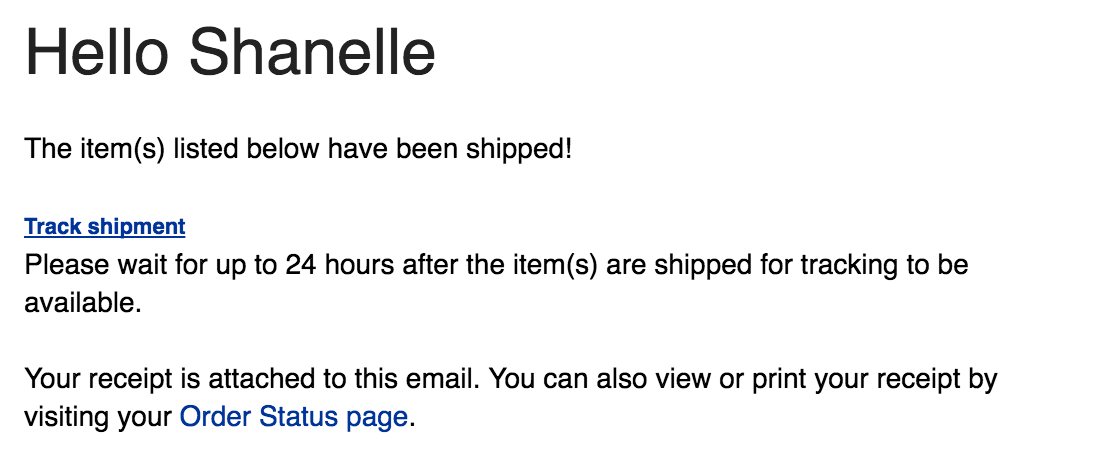
A few things to keep in mind for promotional emails:
- Value Proposition: what value does your email offer recipients? You need to make that value clear as quickly as possible. If it’s not a great value that your visitors or customers would be legitimately excited to redeem, don’t send the email.
- Language: conduct qualitative research to uncover words and phrases your visitors and customers use. Then, repeat those words and phrases back to them in your copy. Also, always use the active voice, which means the subject does an action to an object.
And transactional emails:
- Take Ownership: often, transactional emails get left to developers to write and design. They wind up reading a lot like the BestBuy email copy above. (And it gets so much worse. Have you ever read a receipt email from an airline? Yikes.) Take ownership over transactional emails instead of leaving copy (and design, for that matter) to IT.
- Prioritize: transactional emails serve a purpose. Make sure that function or purpose is clear and definitively prioritized. Tastefully add additional calls to action after the core message has been articulated.
The Design
Time to make the email look nice! Here’s an example:
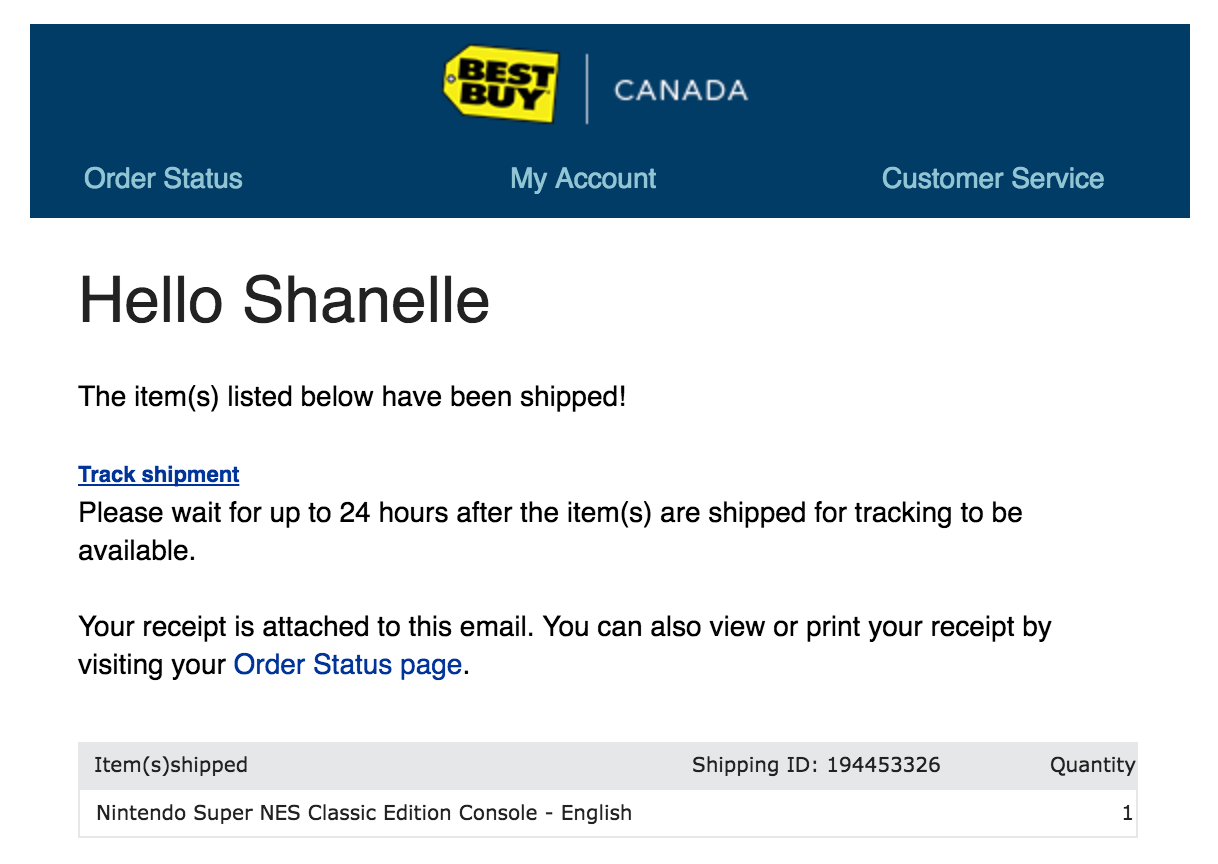
A few things to keep in mind for both promotional and transactional emails:
- Quality Assurance: your emails are going to be opened on a wide variety of devices using a wide variety of email apps and web browsers. It’s important that you ensure your emails display properly in all apps/browsers and on all devices. That’s a big ask, I know. But I promise someone somewhere is trying to open your email on a device you consider prehistoric. Start by reviewing your email analytics to find the most common apps/browsers and devices.
- Visual Hierarchy: visual hierarchy is how prominent something is visually. So, for example, the “Item(s)shipped” table moves the shipped product info higher up the visual hierarchy. If the table were a contrasting color, for example, it would move even higher up the visual hierarchy. Be sure you’ve really thought about your visual hierarchy and that you’re giving the right elements the most prominence.
Talia from GetUplift.co has a few additional pieces of advice for designing your emails:
Talia Wolf, GetUplift.co
"A few rules for using images within your email:
1. Avoid using them as background. Most email clients do not support that, and it won’t show up at all in their inbox.
2. QA on mobile – most people read emails on their mobile phone.
3. Align images to the left for easy reading.
4. For call to action buttons, make sure to use a contrasting color, place whitespace around it and make it appear clickable – people need to understand it’s a button."
The Call to Action
Finally, we get to your most wanted action, to the ask. Here’s an example:
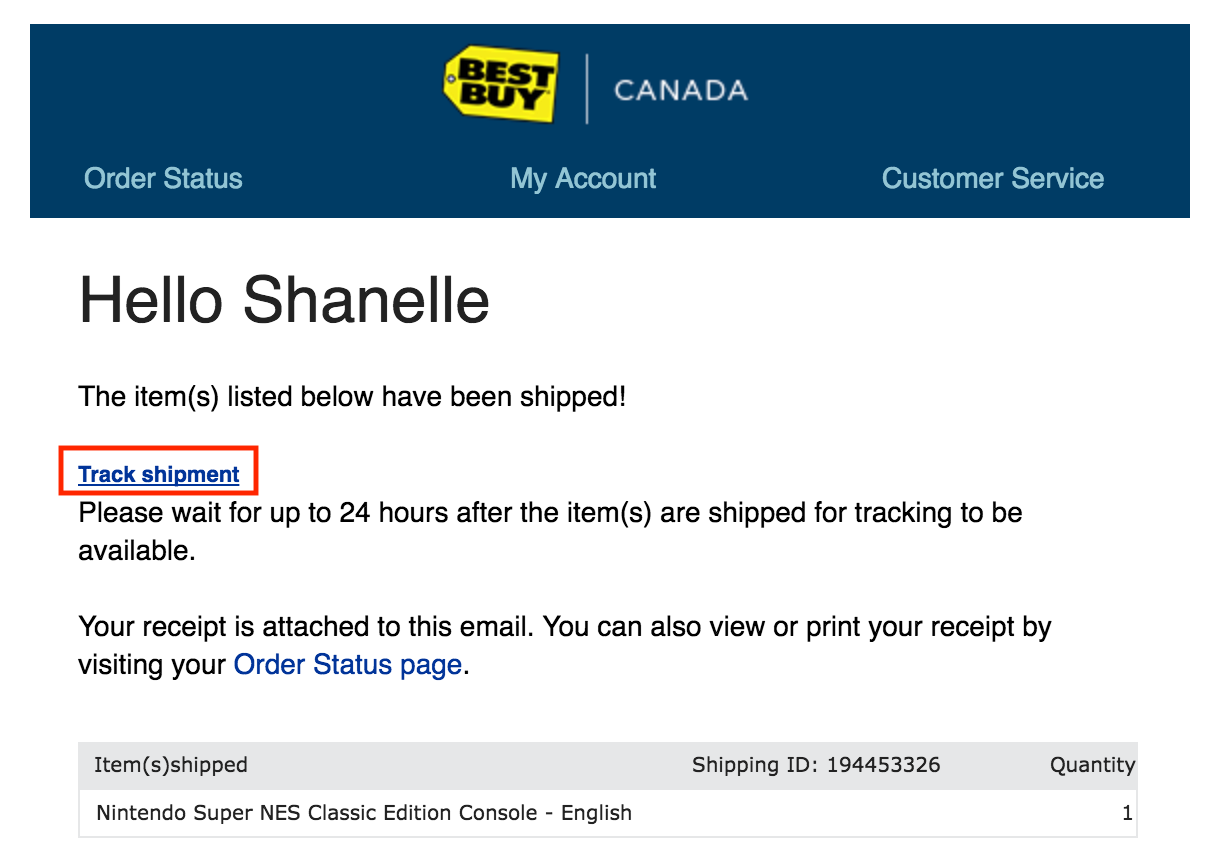
Since this is a transactional email, the call to action is simply to track my shipped items.
A few things to keep in mind for promotional emails:
- Clarity: be very clear about what the next step is. It should be apparent at all times. Don’t leave people guessing, don’t dilute the email with too many competing calls to action.
- Expectations: what will happen when the recipient clicks your call to action? This should be crystal clear. Make sure expectation matches reality. So, for example, don’t promote a BFCM sale on t-shirts and send people to your homepage.
- Patience: don’t rush the call to action. With promotional emails, marketers tend to have this sense of urgency. You have time. Set the context for why you’re emailing, present your value, offer a simple next step. It’s not about making sure your call to action is above the fold or stuffed in there as many times as possible.
And transactional emails:
- Relevancy: when you add an additional call to action to a transactional email, you want to make sure it’s relevant. For example, a receipt email might have a “People who purchased this also purchased…” call to action. Don’t throw in a call to action for the sake of it. Think it through, make sure it’s relevant to the original purpose of the email.
The Extras
Don’t be afraid to consider other channels that might help extend the impact of your email marketing efforts. For example,
Facebook Ads.
Facebook
conducted an experiment with Salesforce Marketing Cloud. Together, they targeted 565,000 email subscribers with both email and Facebook ads. They sent an email and then matched those emails to Facebook users using Facebook Custom Audiences.
Here are the high-level results:
- 18% only opened the email.
- 16% both opened the email and saw the Facebook ad.
- 27% only saw the Facebook ad.
Pretty incredible, right? They were able to reach more email subscribers via Facebook than email.
It gets better, though:
- When reached with Facebook Ads, email-openers were 22% more likely to purchase.
- Facebook ads extended email campaign reach by 77% with News Feed ads.
The moral of the story? Sometimes email optimization means going beyond email, so consider other channels as well.
4 Email Critiques You Can Learn From
Sometimes the best way to learn is to look at real life examples. What are companies getting right? What are companies getting wrong? What can you learn from them?
Let’s find out.
1. Penguin Random House
Here’s a holiday promotional email from
Penguin Random House:
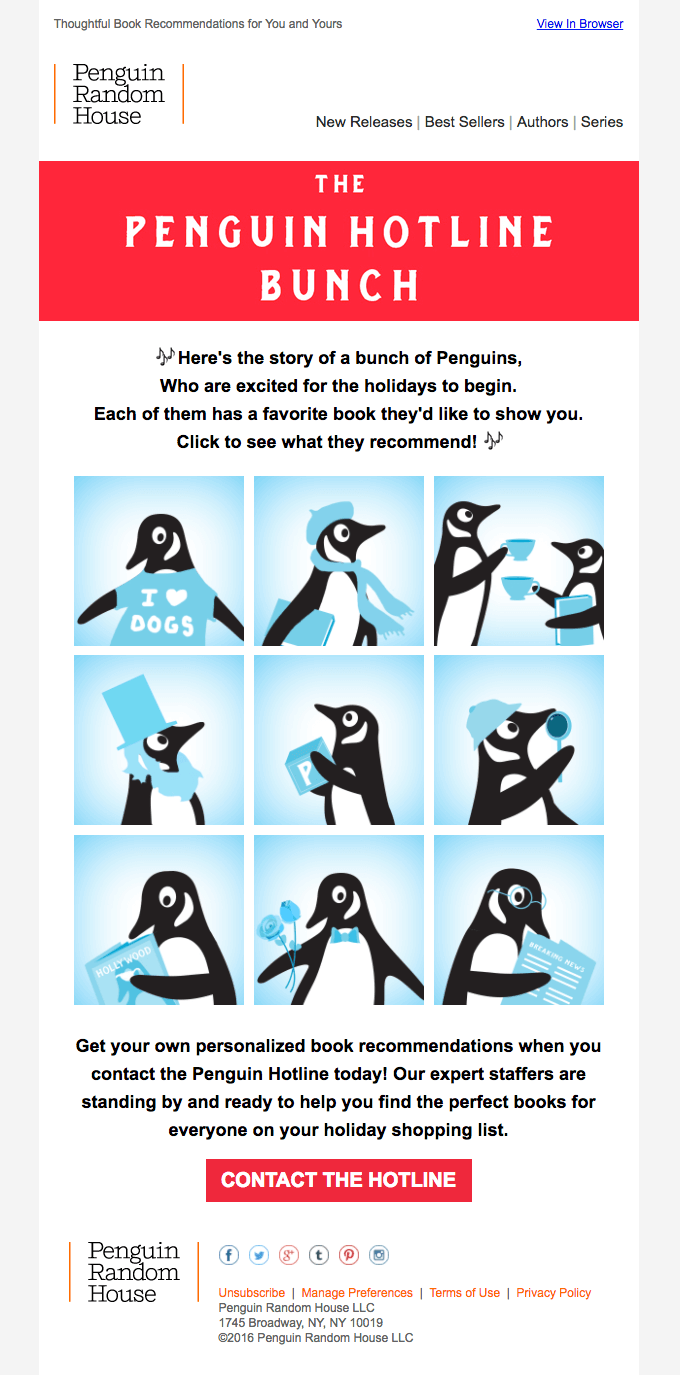
This is a cute idea, but what stands out here is the red “CONTACT THE HOTLINE” call to action. In the top corner, you’ll also see the preview copy is “Thoughtful Book Recommendations for You and Yours”. What’s thoughtful about the recommendations? Why is each penguin recommending each book to me?
Finally, no one actually wants to spend five minutes flipping back and forth between your email and your site to review your product recommendations.
2. Good F*cking Design Advice
Here’s a Black Friday Cyber Monday promotional email from
Good F*cking Design Advice:
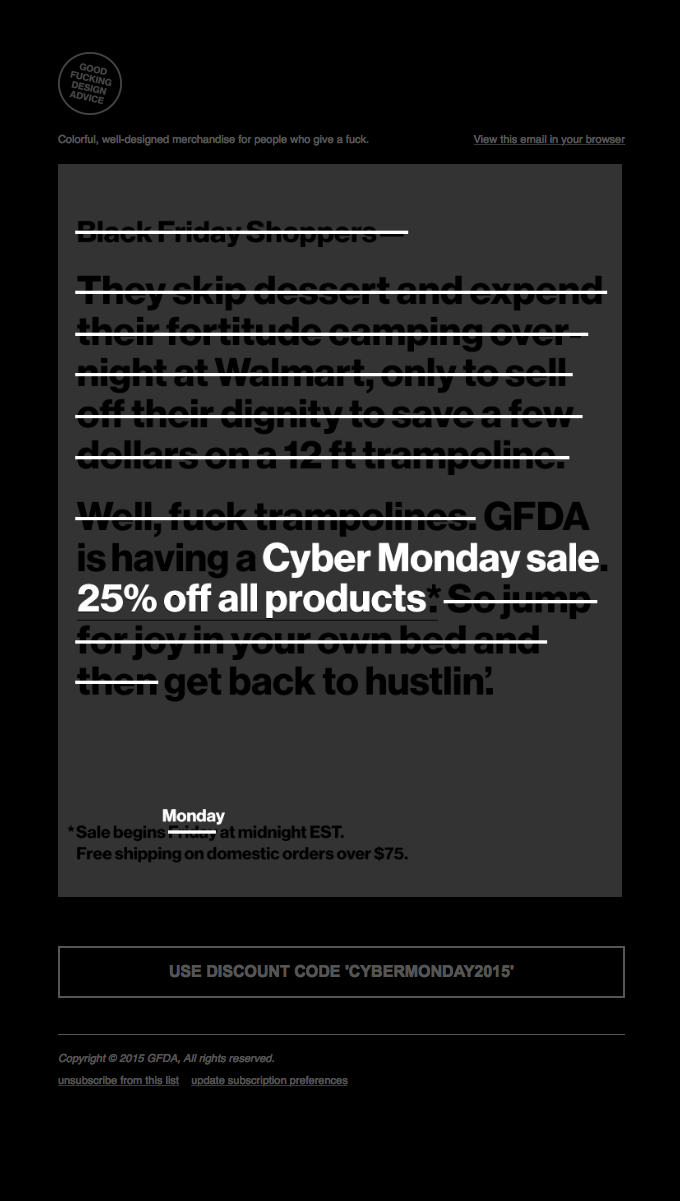
Talk about getting straight to the value. It’s crystal clear here. “Cyber Monday sale 25% off all products.” The background copy is still legible and on-brand, adding more substance to the email for GFDA loyalists and advocates.
3. Ontario SPCA
Here’s a simple transactional email from
Ontario SPCA:
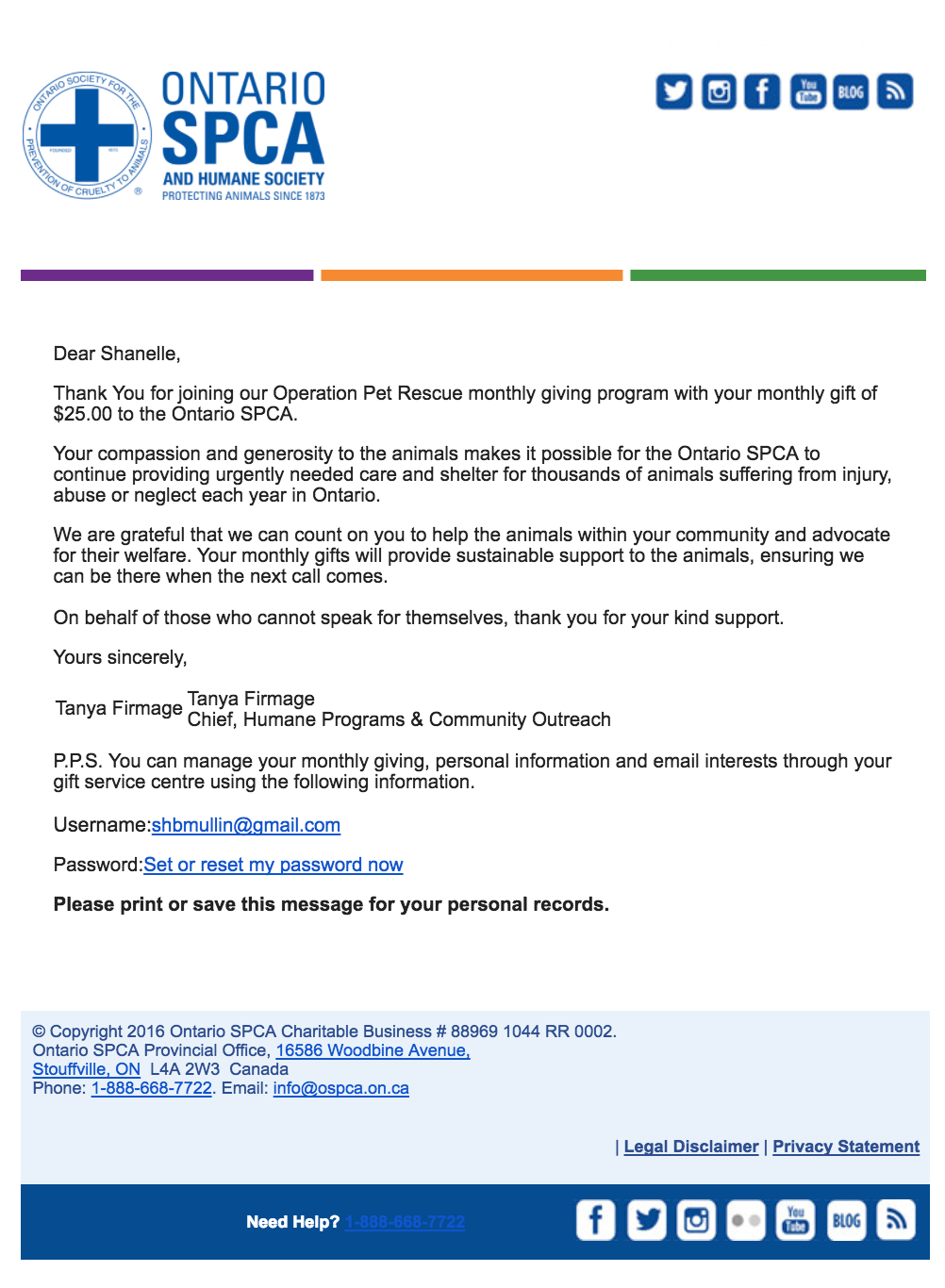
There are some obvious formatting issues here, particularly around the “Yours sincerely,” area. This email has a basic design and doesn’t read too robot-y, but there’s no true call to action. In this case, you might want to link through to the gift service centre to encourage people to increase their donation. Or maybe you want people to tweet about their donation.
The subject of this email also indicates that the donation is being put to work:

But the copy of the email doesn’t elaborate, which is a missed opportunity to demonstrate the
value of the Ontario SPCA as soon as possible.
4. Nintendo
Here’s a simple transactional email from
Nintendo:
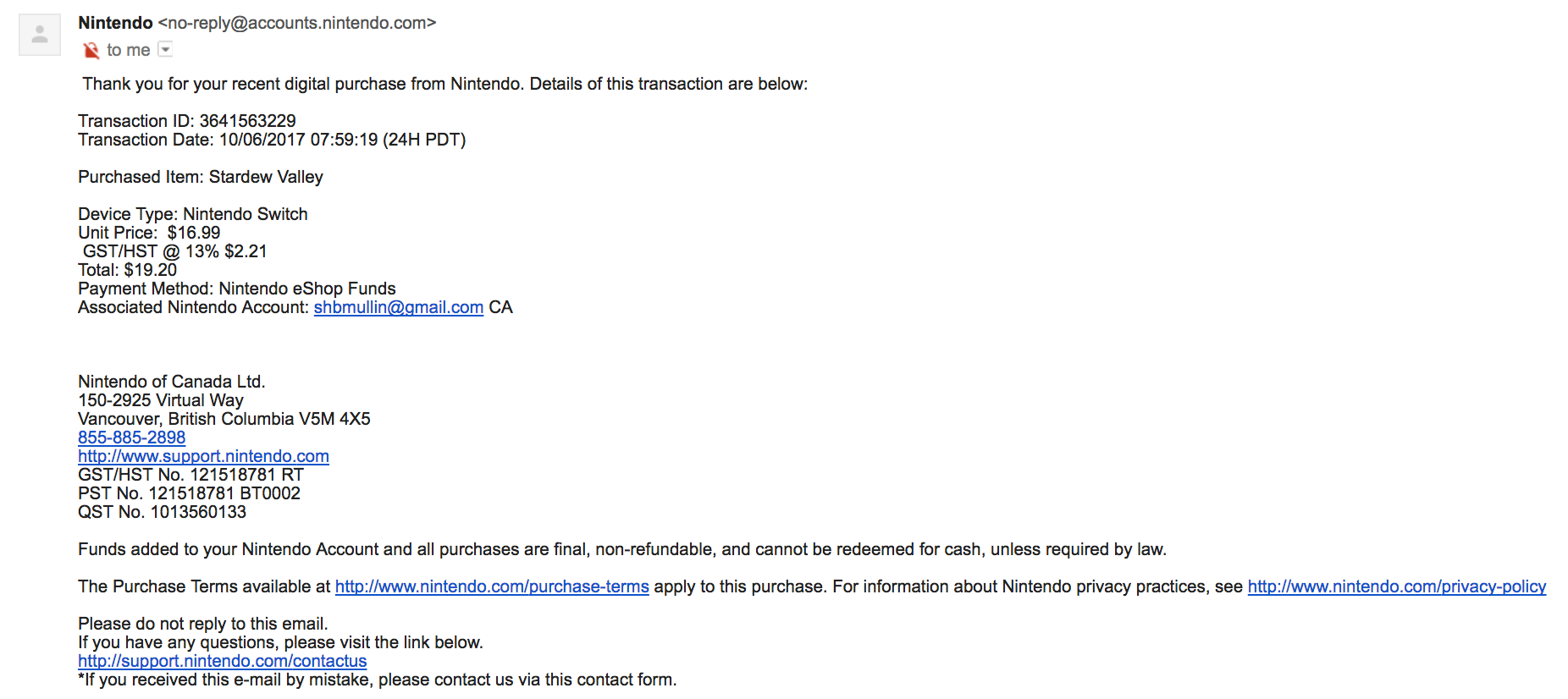
This is what you think of when you think of developer-crafted transactional emails. Plain text, just the facts, long footer filled with corporate info.
This receipt for a digital purchase could’ve been an excellent opportunity to promote similar to related games in the online Nintendo store. After all, Nintendo knows which games their customers have played and for how long.
Or since it’s a first purchase scenario, they could add a coupon code to save, say, 5% on the next digital purchase.
How to A/B Test Emails Properly
What’s a good open rate? What’s a good click through rate? What’s a good revenue per email? These are the wrong questions. “Good” is anything better than you had the day, week, month before. The only benchmarks that
really matter are your own.
For example, here is some year-over-year top of funnel data from
SendGrid:
 MailChimp also offers
MailChimp also offers some ecommerce-specific benchmarks:
- Open: 16.75%
- Click: 2.32%
- Soft Bounce: 0.30%
- Hard Bounce: 0.24%
- Abuse: 0.02%
- Unsub: 0.23%
There’s really no shortage of averages and benchmarks from email marketing tools (and beyond):
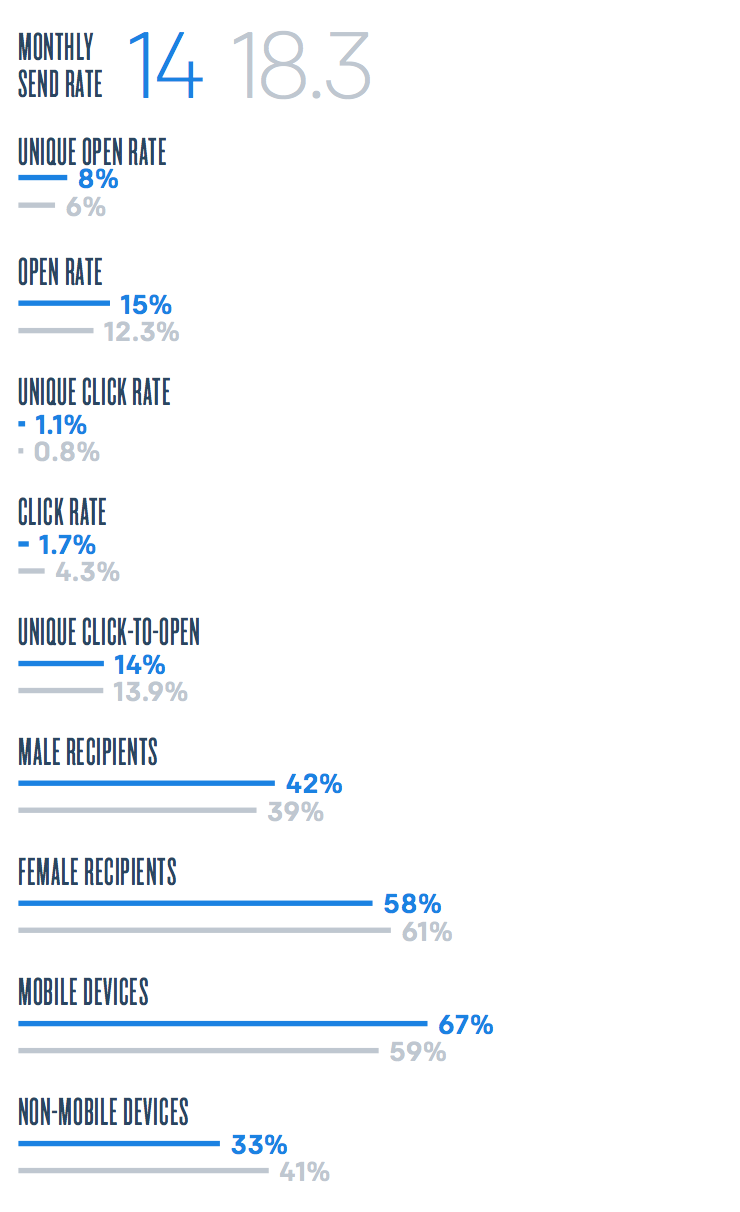
What will you do with this information? It’s fun to read, sure, but you won’t actually use those numbers. The only thing that matters is that
your numbers are improving. Forget the rest!
Talia has some advice for diving into the world of
A/B testing and going beyond the basics:
Talia Wolf, GetUplift.co
"The most common practice for A/B testing is subject lines, which is good but it’s not enough.
If you want to create emails that convert, whether sales emails, newsletter or even onboarding emails, you have to run meaningful tests that can help you optimize each email you send.
Before running your tests, a few things to consider:
1. Every test should have a goal
—know what you’re going to test and why.
2. Try to steer away from testing more than two variants per email.
3. Determine the results of the test according to action (clicks) rather than open rate.
4. Try to have a minimum of 1,500 people on each variable to get conclusive results.
5. Keep testing the same thing over and over. There aren’t any guarantees the same strategy will work over and over again just because it worked once."
A few things to keep in mind when A/B testing emails:
- Deception: A/B testing is built into most email marketing tools, making it incredibly accessible. Still, you need to brush up on your statistics and understand factors like sample pollution to get valid results. Don’t rely on the tool to do this for you, most are calling tests improperly despite appearances.
- Pollution: be sure to test only one thing at a time. The more things you test at once, the more conflicts. The result? Distorted, unreliable data and unclear learnings.
- Insights: as a rule, if the insight you pulled from an A/B test only applies to the email you just sent, you’ve lost. Your tests should be designed to give you (a) insights to make a decision right now and (b) insights to make decisions for future emails. It’s not about finding a winner, it’s about understanding why the winner won.
- Transactional Differences: many email service providers treat transactional testing differently. It might just be more complex than A/B testing a promotional email or completely unavailable. Check with your transactional email service provider beforehand because you will want A/B testing to be somewhat straightforward.
- Revenue: your goal is to make money, right? Then it’s important to measure close to the money. How much revenue do your emails generate for you? Focus on the bottom of the funnel metrics to guide you vs. opens and clicks. For example, Cheetah Digital found that while unique click rates declined by 6.7% from Q2 2016 to Q2 2017, revenue per email remained the same. If you were making decisions based on click rate, you’d be very misinformed.
Conclusion
Email is alive and well, but sending optimized promotional and transactional emails is no small feat. This can’t be a set it and forget it system if you want emails that convert and actually generate revenue.
Fortunately, you’re now armed with the information you need to go forth and rule inboxes.
If you have any questions, leave them in the comments below. I’m happy to help! Oh, and let me which ecommerce companies you think are doing email marketing really, really well.