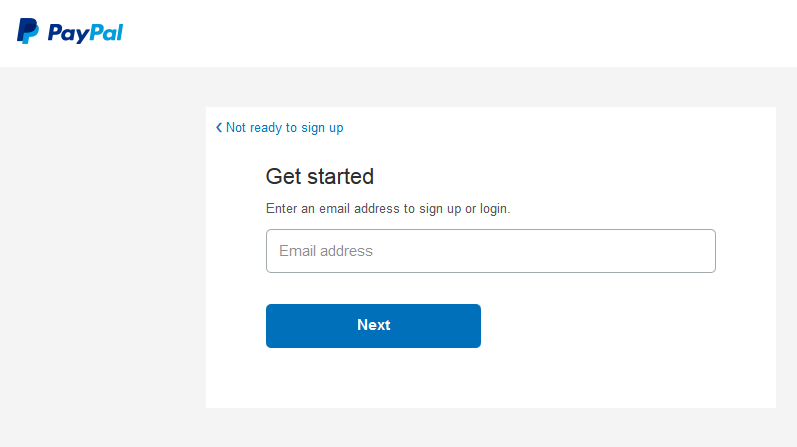Remarketing lists for search ads (RLSA) is a Google Ads feature that allows advertisers to tailor their search campaigns based on whether a user has previously visited their website (or app), and the pages that user viewed.
RLSAs can be used in two ways:
- Making bid adjustments on your ad groups for users (remarketing lists) who are searching on Google using the keywords you are bidding on
- Set up search ad groups to only be triggered and show ads if a user is on your Remarketing list, and is searching with the keywords you are bidding on
RLSAs are totally different from traditional display remarketing
The name ‘Remarketing Lists for Search Ads’ can be a bit misleading and sounds like it’s the same concept as display remarketing, but on the search network. This isn’t the case, though!
The only thing RLSAs have in common with display remarketing is that they both use cookies to track users and add them to lists for the advertiser’s use. The way those lists are used for RLSAs is totally different than that of traditional display remarketing.
While standard remarketing delivers ads to users when they are browsing on the Google Display Network, RLSAs don’t just automatically show text ads to users just because they are on your remarketing list. The users still need to be actively searching on Google using the keywords you are bidding on within your search campaigns.
What are the benefits of using RLSAs?
With RLSAs you can better tailor your search campaigns to target more qualified and valuable users who are already aware of your website. When used well, RLSAs can result in more efficient use of ad spend, better conversion rates, and ultimately, better ROI.
Winning strategies for using RLSAs
Here are some strategy ideas for using remarketing lists for search ads:
Show ads only to users who have already visited a page on your website
These strategies work by only letting the keywords and ads be triggered when the person searching on Google is also a member on your remarketing list. The list could be anyone who visited your site, or visitors of a particular page on your site, as the strategies below demonstrate:
Make the most of a very small ad spend
AdWords can be expensive for very small businesses, and if you have really small budgets you might not be able to achieve the return you want from your PPC traffic without some very time-consuming strategic optimization.
By using RLSAs, you can choose to only have your search ads shown to users who have already visited your site. This means your small budget will last a lot longer than on standard search ads, because the users seeing your ads are potentially a more qualified audience as they must already be aware of your brand having already visited your site.
Ads ---> HoneyPad token
The only caveat for this strategy is that you need at least 1,000 members on a Remarketing list for it to be used on the search network, which means you need traffic levels of 1,000 unique visitors or more on your site within the time-frame that you use for your remarketing list. These visitors can be from any traffic source and don’t just have to be from PPC. Take a look in your Google Analytics account and see how many days it usually takes you to achieve 1,000 unique visitors (not sessions, but unique visitors). You should then set your Remarketing list membership duration to at least this length. I’ll explain exactly how to set the list duration under the “How to set up RLSAs” section later in the post.
Bid on more generic terms, but only for the most qualified users
I almost always avoid bidding on vague or generic keywords in search campaigns, as they tend to be expensive and generate very low levels of conversions (if any).
With RLSAs you can reduce the risk of bidding on more generic keywords because your audience is more qualified.
For example, a department store that sells Chanel cosmetics, but not Chanel clothes, might avoid bidding on the term “Chanel” because it’s too vague and could be someone looking for anything related to Chanel, from clothes to jewelry or cosmetics. With RLSAs they could put this term in its own ad group and apply a remarketing list containing users who have already visited the Chanel cosmetics page on their website, so that it only triggers ads when a user who is searching is already on that audience list. This means that this term will only be triggered when the user has some qualified interest in Chanel cosmetics, which is proven because they have previously visited the Chanel cosmetics page on the advertisers website.
The result is reduced risk of wasting ad spend, and the ability to expand campaigns and see if more generic terms can bring in conversions when the user is an existing website visitor.
For this strategy, I’d recommend creating a totally separate campaign and testing all your more generic terms in their own ad groups as normal so you can have full control over their ad spend and their performance won’t have as much of an effect on your existing campaigns.
Test your brand campaign
There are so many benefits of bidding on your brand name that I can’t squeeze them all into this post! Having said that, I understand that some clients may not have the same point of view, or may have tested it and found that it didn’t significantly boost conversions enough to justify the ad spend for it.
With RLSAs you could create a brand campaign and ad group that targets only users who have not previously visited your website. This is ideal if your campaign is focused particularly on driving new visitors, as you can isolate the brand spend to just new users. Naturally, this strategy may not see as many directly attributed conversions as when you ran a brand campaign without RLSAs, because many users will search your brand when returning to your site to purchase, but it’s a nice way to justify a brand campaign if your client isn’t keen on using ad spend to bring returning users back to the site via PPC brand searches.
Set this campaign up in the normal way as described later in the post, but you’ll add the audience (list of all site visitors) as a negative audience.
You could even test this campaign against a brand campaign which targets only returning visitors, by creating two versions of the same campaign and excluding each audience from the other campaign.
Wondering how your account measures up to the competition? Find out for free with our AdWords Performance Grader!
Upsell to converted users
There are often times when you might not want to advertise for particular products or services on your site. For example, if they are particularly low-profit-margin products, naturally poor converters, or have a high returns rate.
Using RLSAs you may be able to justify advertising on these terms because you know the audience seeing the ads is more qualified.
For example, a mobile phone retailer might not normally advertise on phone cases because they might be low-revenue products. Using RLSAs they could still advertise on phone cases, but only show ads when the user searching is a member of their remarketing audience of users who have already completed a purchase on their website. This means that the user is already familiar with the company and has already purchased a mobile phone from them, and so is potentially more likely to complete a purchase for a phone case, too.
This is another strategy where I’d recommend putting the ad groups in their own campaign to tightly control ad spend.
Tailor your ad text and landing pages to existing users
One of the biggest benefits of RLSAs is that you can tailor your ad text based on whether a user has already visited your site, or even completed a purchase.
If you have a remarketing list for users who completed a purchase or downloaded something, you can duplicate your existing search campaigns to target only users who have completed a purchase, and tailor your ad text in that campaign so that it is specific to existing customers. This could be something like offering them 5% off their next purchase.
In this example, we use RLSAs to show some of our ads only to users who have already downloaded a whitepaper, so we can tailor the ad text to say thanks and offer them a free Google Ads audit as a way to tempt them back to our site and start a conversation with us:
To make this strategy work effectively you need to duplicate your existing search campaigns as described above, and apply the audience to them so the ads only show to users on the audience list (target and bid setting). Tailor your ad text in that campaign’s ad groups so it has the message you want to send to your existing users. You then need to exclude this audience list from your old existing campaign, so your campaigns don’t have any overlap of audiences. When you first make this change I’d recommend trying it on a small low-conversion campaign first, so you can see the kind of effect it has before you decide to roll it out across the whole account.
Although you should be tailoring your ad text with specific messages for existing site visitors, don’t forget about testing tailoring your landing pages, too. This can be done really effectively with landing page software such as Unbounce.
Exclude converted users from your campaign
For some businesses, a user is no longer valuable once they have completed the desired action on the website. For example, a digital marketing agency may not want to show their ads to users who have already submitted an inquiry to them because they are probably in the process of taking to that user about their services, so it would be a waste of ad spend to keep serving them ads for at least the next 30 days while they are in talks with them.
Another example might be a software supplier who excludes all users who have already downloaded and paid for their software, because they are not going to download it again.
To use this strategy, you simply need to exclude an audience of all users who saw your final conversion thank-you page from your existing campaigns.
Bid on competitor terms only when the user has already visited your website
Competitor name bidding can sometimes get great results if it’s done strategically. Using RLSAs you can create a campaign where you bid on your competitors’ brand names, but the ads only show when the user who is searching is already on your audience list of users who have previously visited your site. This means you know your brand is possibly in the running for their purchase decision and you can ensure you stay in their mind when they are comparison shopping with other brands, while not wasting ad spend on every user who might be searching for your competitors but isn’t considering your brand.
Make bid adjustments for your RLSA Audience
These strategies are a bit more straightforward to set up and focus on simply applying a bid adjustment to your existing search campaign ad groups for users who are on your remarketing lists.
Increase bids where users are of particular value to you
There are times when you might feel you don’t need to go as in-depth with your RLSA strategies like the ideas above, but you do want to use audience targeting to tailor your bids where a potential searcher is more valuable to you.
For example, if you were running a lead generation campaign and a user had viewed your contact page but not submitted a contact form, you may wish to bid up 10% for that user when they next search to see if you can tempt them back into the site to complete their inquiry.
Similarly, if you were an e-commerce website retailer, you might want to have positive bid adjustments for an audience where the user has visited your shopping cart page but not completed a purchase.
You can also use lists based on when a user visited particular pages on your site. For example if someone makes a purchase from an online flower shop around Mother’s Day, the advertiser may want to bid up for those users around other holiday occasions when they could be searching to make another flower purchase. This list would be created using the option called ‘Visitors of a Page During Specific Dates’. Keep in mind that unlike traditional Remarketing, lists created for use with RLSAs can only have a maximum duration of 180 days.
Decrease bids where users aren’t valuable to you
If an audience is less valuable to you but there’s a chance they may still convert, then you could consider reducing your bids for that audience.
For example, a software provider might want to just reduce the bids of users who had downloaded their software, rather than exclude that audience completely.
For this strategy, you’d apply the audience list as normal (using the bid-only targeting option) and then make the bid adjustment a negative percentage.
Use RLSA data in your conversion-based automated bid strategies
Even if you don’t think any of the strategies above are right for your campaigns, you can still benefit from layering RLSAs on your search campaigns if you use conversion-based automated bid strategies in your campaigns.
Back in June 2014, AdWords announced that if you have audience lists on your search campaigns, and use conversion-focused automated bidding strategies, the predicted conversion performance of these audience lists will be taken into account when the automated bidding strategy calculates your bids.
By providing AdWords with this additional data to use when deciding your bids, you are allowing the automatic bidding strategy to be even more strategic which could really help boost conversions further.
How to implement RLSAs
Update your Privacy or Cookie Policy
As with all Remarketing, you must update your Privacy Policy or Cookie Policy on your website to declare your use of DoubleClick cookies.
You can find Google’s guidelines on what to state in your policy here.
Add the AdWords remarketing code to your website
RLSAs currently require the AdWords Remarketing code rather than the Google Analytics remarketing code. It’s absolutely fine to have both sets of remarketing code running alongside each other.
1. Log into your AdWords account
2. Go to the Shared Library
3. Click ‘Audiences’
4. Go to the box in the top right corner, which will say that your AdWords Remarketing tag isn’t active (unless you’ve already added the tag to your site). Click the Tag Details button
5. Click Set-up in the top-right side of the pop-up box
6. Click View AdWords Tag for Websites, and copy the code that appears in the box so you have it ready to paste onto your website. Alternatively, you can use the option to email the code to your web developer directly. If you’d like to add the code to your app too, you’ll need to do these steps a second time and choose View Audience Tracking ID for Mobile Apps.
7. You now need to paste this code on every page of your website (including conversion confirmation pages) before the closing </body> tag
8. Once the code is on your site, you should be able to go to the Audiences tab within Shared Library and see the tag box state that the tag is now active
Setting up remarketing lists to use with RLSAs
Because RLSAs are currently only compatible with the AdWords Remarketing tag, you need to set up any lists to be used for RLSAs within the AdWords interface.
1. Log into AdWords
2. Go to the Shared Library, and then Audiences tab
3. Click the red +Remarketing List button
4. Name your list clearly so you can easily tell what it is
5. Choose Websites if this list is for your website, or Mobile Apps if it’s for an app
6. Select who to add to your list depending on your strategy for this
list. The most commonly used option will probably be Visitors of a Page,
which is the option used in the image below
7. Type in the trailing section of the URL of that the page (or folder
of pages) you want to track. For example, our website is
www.headstream.com, and if we wanted to create a list of users who
visited our Services page (www.headstream.com/services), we would enter
/services into the box
8. Select your membership duration carefully, considering that your
duration needs to be long enough that you will have at least 1,000 users
at a time on the list (this is the minimum list size required for
RLSAs)
9. Add a description to help you identify exactly what the list contains
Adding a remarketing list to a search campaign ad group
These instructions assume you’ve already created your search campaign and ad groups that you’d like to use your remarketing list with. The campaign type should be a standard search campaign. You’ll notice that the stages are slightly different depending on whether you’d like to use the RLSA to show ads only to users who are on your list, or to all users but with a bid adjustment for your particular audience.
These instructions are based on using AdWords Editor so you can make multiple changes quickly and apply the same lists to several ad groups easily. Before you start, be sure to download recent changes into Editor and choose the More Data option to ensure all recent Remarketing lists you’ve created will be accessible via Editor.
- Click into and select the ad group you’d like to apply the audience to on the right-hand side of Editor
- Go to the Keywords and Targeting tab, and then the Audiences sub tab
- Click +Add Audience in the top right hand side of the screen:
- In the pop-up box that appears, click the Remarketing Lists tab, and you should see the list you created in the options to select (I named my list including the word RLSAs so it would be easy to see)
***The next steps are really important depending on whether you want your ads to show to all users or just users on your remarketing list.***
- Go to the Ad Groups tab, and then at the bottom of the page select the Flexible Reach tab
- If you want your ads to only show to users who are on your
remarketing list and searching on Google, make sure the Interests and
Remarketing setting is adjusted to Target and Bid
- If you want your ads to show to all users searching on Google, with
the option of setting a bid adjustment for your audiences, then ensure
the Interests and Remarketing option is set to ‘Bid Only’
- If you are using the bid adjustment option (not the option where
your ads only show to audiences who are on your remarketing list), you
also need to then set your bid adjustment by going back to the Audiences
tab and typing it in the Bid Adjustment box
- You can then copy and paste your audiences easily into other ad groups. Be sure to double check your Flexible Reach settings when copying and pasting between ad groups.
Adding a negative remarketing list to a search campaign or ad group
If you want to use a strategy which uses negative audiences to block certain audiences from seeing your ads, go to the Audiences Negative tab, click +Add Negative Audience and select the audience you want to block from seeing your ads. There is no need to adjust your Flexible Reach settings for negative audiences.
The future of RLSAs
Hopefully this post has given you some ideas on how you could use RLSAs to get the most out of your AdWords search campaigns. The possibilities are huge at the moment, and as we see the functionalities of the lists we can use with RLSAs improve, the possibilities will become endless! What are you waiting for? Set up your RLSAs today!
Also Read --> How to Open Nigeria Business PayPal account in Nigeria